 Alex Mora
4 years ago
Alex Mora
4 years ago
Updated, Some fixes, and trying to make it more compatible with all other OSSN components.
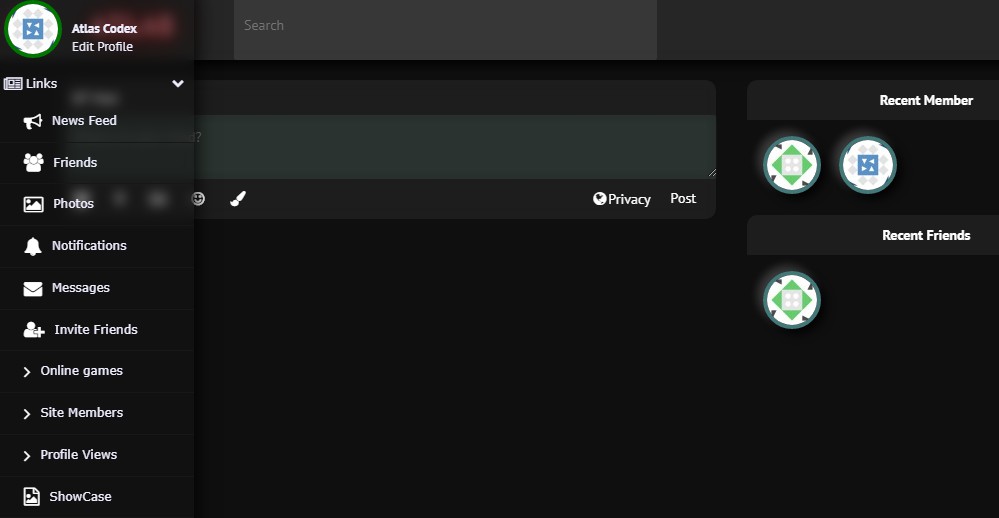
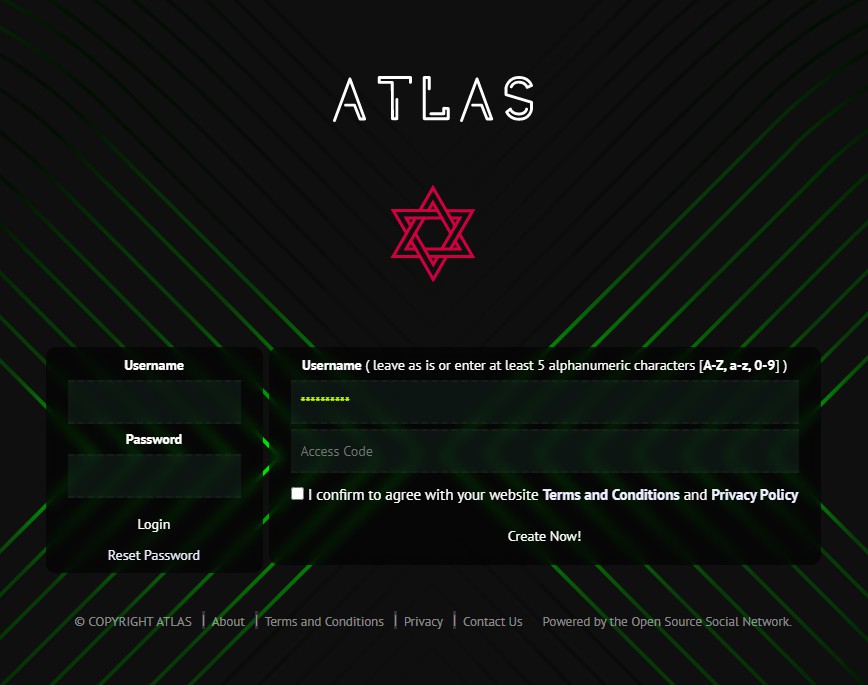
 Bruno Ferreira
Replied 1 year ago
Bruno Ferreira
Replied 1 year ago
não funciona. Acho que é problema no jquery. se travar tudo é só acessar o banco de dados, ir em ossn_site_settings e colocar goblue no theme
 Ralph Pearcy
Replied 2 years ago
Ralph Pearcy
Replied 2 years ago
Can someone please update this and make it work for the new versions if ossn...or at least make some new themes
 Michael Zülsdorff
Replied 2 years ago
Michael Zülsdorff
Replied 2 years ago
both commands threw out an error message.
As already said in
https://www.opensource-socialnetwork.org/wiki/view/1101/how-to-report-a-bug-error-issue
don't expect us to have a 7th sense ...
so please provide that message :)
Regarding subdirectories included in the browser path or not:
If your default Ossn site is reachable like https://yoursite.com/
then ossninfo.php needs to be run like https://yoursite.com/ossninfo.php
If it is reachable like https://yoursite.com/some/where/else/
run it like https://yoursite.com/some/where/else/ossninfo.php
In any case ossninfo.php has to be copied to the same directory where opensource-socialnetwork.xml is located.
 Phill Raymond
Replied 2 years ago
Phill Raymond
Replied 2 years ago
I'm running 6.4 which I installed through Softalicious and have just started testing when this happened. So really this like a new/test install.
If I am doing something wrong with your instructions I will wait for your reply before deleting the database and starting again.
As this is a new install I may just install using 6.5, which I have just downloaded from the OSSN site, then I won't have to worry about the update until the next one.
I'll also forget about Atlas ... :-)
 Phill Raymond
Replied 2 years ago
Phill Raymond
Replied 2 years ago
The php file suggested where put in the sud directory with the OSSN installation, just in case you read the prevoius post and thought I'd missed that.
https://MY-COMMUNITY-URL/MY SUB-DIR/ossninfo.php?password=MY EMAIL ADDY&disable=cache
&
https://MY-COMMUNITY-URL/MY SUB-DIR/ossninfo.php?password=MY EMAIL ADDY&theme=goblue
 Phill Raymond
Replied 2 years ago
Phill Raymond
Replied 2 years ago
Tried with no success. Followed instructions using
https://YOUR-COMMUNITY-URL/ossninfo.php?password=MY EMAIL ADDY&disable=cache
and then ran
https://YOUR-COMMUNITY-URL/ossninfo.php?password=MY EMAIL ADDY&theme=goblue
both commands threw out an error message.
I'm running 6.4. I noticed the files refer to 6.5 could that be the problem, different versions?
 Michael Zülsdorff
Replied 2 years ago
Michael Zülsdorff
Replied 2 years ago
 Phill Raymond
Replied 2 years ago
Phill Raymond
Replied 2 years ago
My bad, should have looked before I leapt.
Changed the theme to this and now I can't log out or change it back.
Theme links don't work, or drop-down when clicked on. All drop-down menus do not work.
Hope i don't have to re-install to get back to main theme.
I know I should have read the disclaimer at the top.
So any advise please. Do I have to go the re-install or is there a work around?
 Egzon Mehmedi
Replied 3 years ago
Egzon Mehmedi
Replied 3 years ago
yo i just created account here to say this looks so dope :D
 Agus pian
Replied 3 years ago
Agus pian
Replied 3 years ago
very cool