 William Silva
Posted in Technical Support 5 years ago
William Silva
Posted in Technical Support 5 years ago
Help!
I went to translate the component - CustomFields into Spanish and now my website won't open.
 William Silva
Replied 5 years ago
William Silva
Replied 5 years ago
~Z~ Man,
thank you very much worked.
 Michael Zülsdorff
Replied 5 years ago
Michael Zülsdorff
Replied 5 years ago
Use a tool like phpmyadmin or similar to connect to your database
select the table ossn_site_settings
change the value named cache from 1 to 0
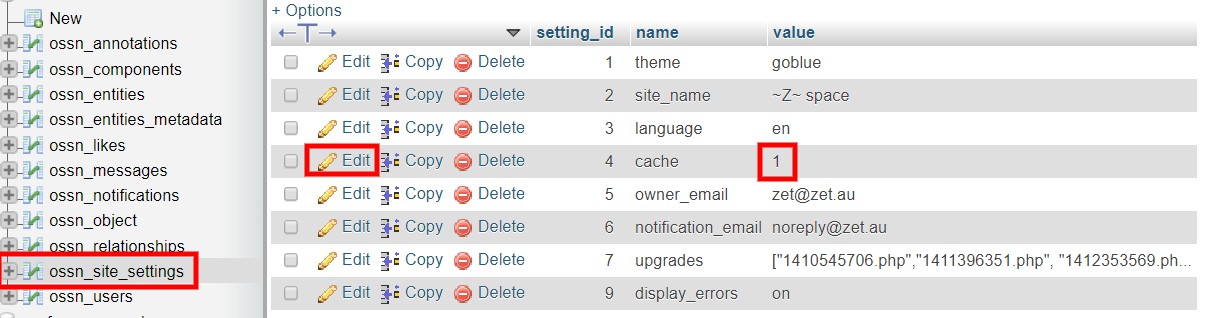
use your FTP tool and remove the subdirectory named cache located in your Ossn main directory
 William Silva
Replied 5 years ago
William Silva
Replied 5 years ago
~ Z ~ Cara,
Obrigado pela dica deu, certo!
Limpei o cache pelo banco de dados.
 William Silva
Replied 5 years ago
William Silva
Replied 5 years ago
~ Z ~ Man,
I really forgot to disable it.
How can I disable or clear the cache now?
 Michael Zülsdorff
Replied 5 years ago
Michael Zülsdorff
Replied 5 years ago
William,
it looks like you did not disable Ossn cache (as advised in https://www.opensource-socialnetwork.org/wiki/view/2132/how-to-translate-ossn Chapter III)
before you tried to apply your translation.
Can you confirm that you did not disable cache?
 William Silva
Replied 5 years ago
William Silva
Replied 5 years ago
22-May-2020 04:00:33 UTC] ParseError: syntax error, unexpected '' demasiado corto o inválido ' (TCONSTANTENCAPSED_STRING), expecting ')' in /l/sites/new.talk-pet.com/site/components/CustomFields/locale/ossn.es.php:34
Stack trace:
 William Silva
Replied 5 years ago
William Silva
Replied 5 years ago
already deletes the directory file and nothing to open..follow the error log
[19-May-2020 01:33:46 UTC] ParseError: syntax error, unexpected 'bpage' (T_STRING), expecting ')' in /l/sites/new.talk-pet.com/site/components/BusinessPage/ locale / ossn.es.php: 45
Stack trace:
Due to the many requests in the past for additonal features and components we have decided to develope a premium version. Features like Hashtags, Videos, Polls, Events, Stories, Link Preview, etc included in it.
 $199 (Life Time)
$199 (Life Time)