 Bob Weston
Posted in Theme Development 4 years ago
Bob Weston
Posted in Theme Development 4 years ago
What file needs to be edited to change the colors for example on the "Terms and Conditions" page?
I can post a picture if needed so you can see that you cannot read the text because it is too dark.
I hope someone can help because I like this theme.
 Bob Weston
Replied 4 years ago
Bob Weston
Replied 4 years ago
YOU ARE THE MAN!
Thank you!
In the theme /css/core file I edited the default.php and uploaded it with cache disabled and boom.. it worked!
I think I understand how this works now :)
 Michael Zülsdorff
Replied 4 years ago
Michael Zülsdorff
Replied 4 years ago
Before doing any changes on the server Ossn cache MUST be DISABLED from your admin backend
 Bob Weston
Replied 4 years ago
Bob Weston
Replied 4 years ago
I had actually found it with the inspector and could temporarily change it in the inspector to make sure.
The place where I changed it was in the cache though.. a file called ossn.default.css which didn't change anything when I uploaded it there: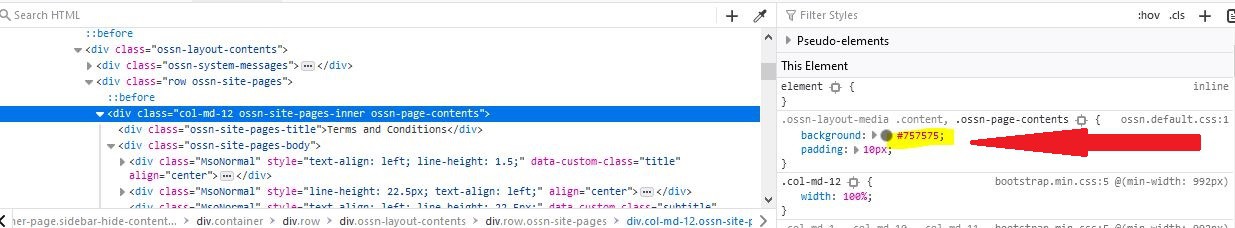
The code must be somewhere else because if the cache is cleared that reverts back to the default or?
 Michael Zülsdorff
Replied 4 years ago
Michael Zülsdorff
Replied 4 years ago
Well,
rather than guessing, it's clicking the part of interest and looking into the developer console
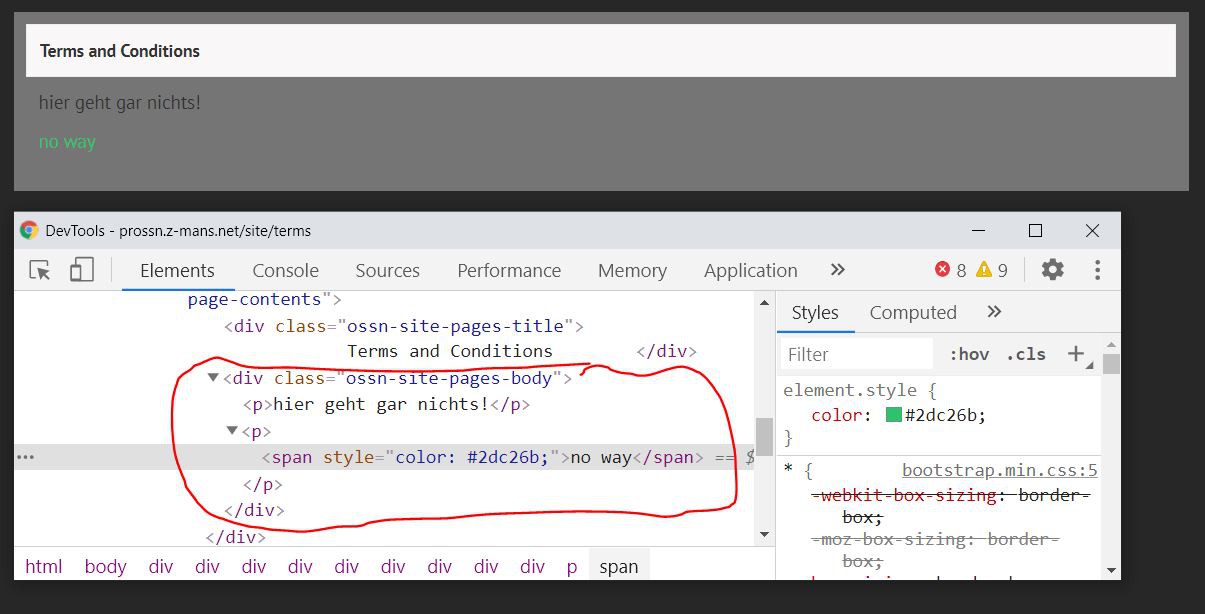
Hence, if you want to change the color of the 2 paragraphs inside ossn-site-pages-body to white
you have to address them like
.ossn-site-pages-body p {
color: white
}
But why choosing this complicated way at all when we have a comfortable editor which allows styling changes like that from its toolbar?
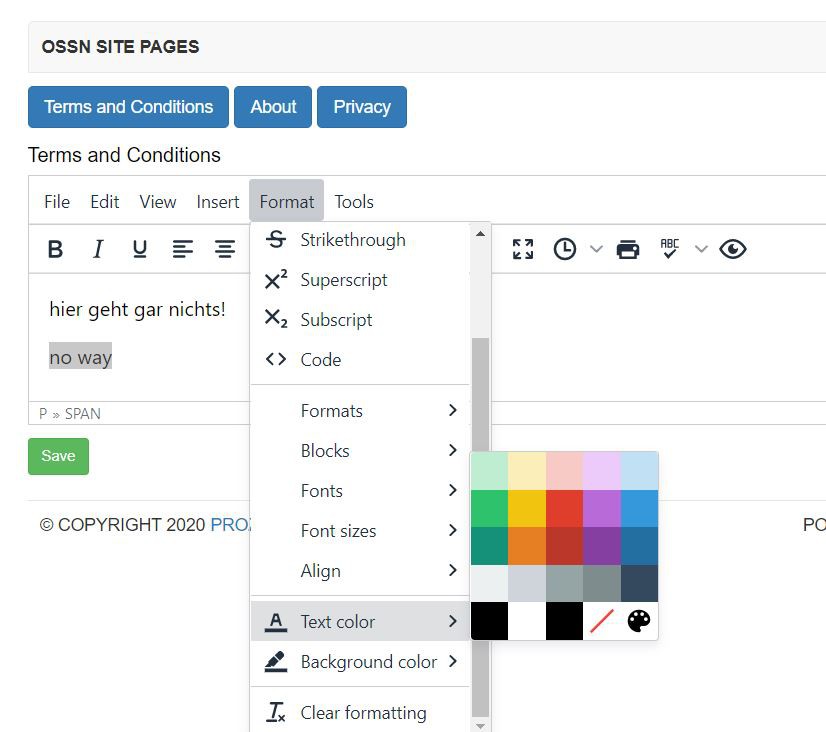
 Bob Weston
Replied 4 years ago
Bob Weston
Replied 4 years ago
I am guessing I would have to change the "col-md-12 ossn-site-pages-inner ossn-page-contents" color
 Bob Weston
Replied 4 years ago
Bob Weston
Replied 4 years ago
OK.. thank you.. I saw that but was not aware of what to search for, I thought someone could give me some tips.
I know basic html, a little css but am mostly a .net programmer.
 Michael Zülsdorff
Replied 4 years ago
Michael Zülsdorff
Replied 4 years ago
Bob,
first, there's a How-to which way to find something in the source on
https://www.opensource-socialnetwork.org/wiki/all?offset=2
next, I recommend to report non standard theme/component related issues directly below the affected theme or component. This way the developer will receive a notification automatically.
 Bob Weston
Replied 4 years ago
Bob Weston
Replied 4 years ago
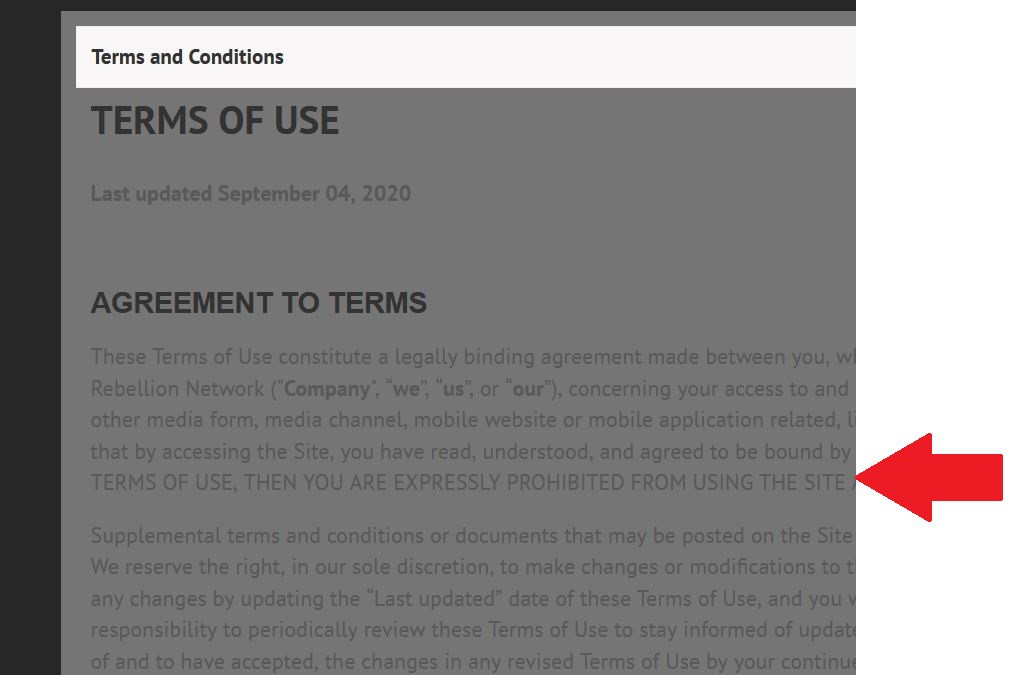
This is a snapshot of the Terms and Conditions page. Where the text is, I would like to make that white.
Due to the many requests in the past for additonal features and components we have decided to develope a premium version. Features like Hashtags, Videos, Polls, Events, Stories, Link Preview, etc included in it.
 $199 (Life Time)
$199 (Life Time)