 Mick Dawlings
Posted in Technical Support 1 year ago
Mick Dawlings
Posted in Technical Support 1 year ago
Out of the blue, on one of my sites only, clicking on the Privacy link when not logged in shows 'Must be logged in'.
I don't recall any setting that controls this and it's only happened on one of the three sites I have.
The other links work as expected, 'About' and "Terms".
What could be causing this?
 Mick Dawlings
Replied 1 year ago
Mick Dawlings
Replied 1 year ago
Understood. Wasn't completely sure of what that prompt was related to.
Really would love to have a manual with this software.
BTW, is there something I can sign up to that would tell me about updates being available?
 Arsalan Shah
Replied 1 year ago
Arsalan Shah
Replied 1 year ago
Private network component updated in premium in last few builds. When you delete a component it gives a popup to keep settings and restore on next installation or not.
 Mick Dawlings
Replied 1 year ago
Mick Dawlings
Replied 1 year ago
When updating, the site asks me to delete the old one first. Depending on the component, that could confuse users if they are using something related to the component. Is there a way of updating without any delay so that the update would not affect users?
Also, if the component has settings in the DB, I assume those settings would not be lost even when deleting before re-installing?
I know that most of the functions are in hello world etc components if customized so just wondering if/when there is something that the component puts into the db.
 Mick Dawlings
Replied 1 year ago
Mick Dawlings
Replied 1 year ago
Great, I'll update. FYI, that's the version that came with the premium package I started with a couple of weeks ago. Seems you need to update that too.
Thanks again.
 Michael Zülsdorff
Replied 1 year ago
Michael Zülsdorff
Replied 1 year ago
It helps, indeed - because now we know you're running a very much outdated version.
Read the change log of https://www.opensource-socialnetwork.org/component/view/1564/private-network
and you'll find that the privacy page issue has been fixed with V 6.1
 Mick Dawlings
Replied 1 year ago
Mick Dawlings
Replied 1 year ago
The site is not live yet so cannot show it.
I did provide the most basic information possible, the search and the result which shows the text is in the component.
If it helps;
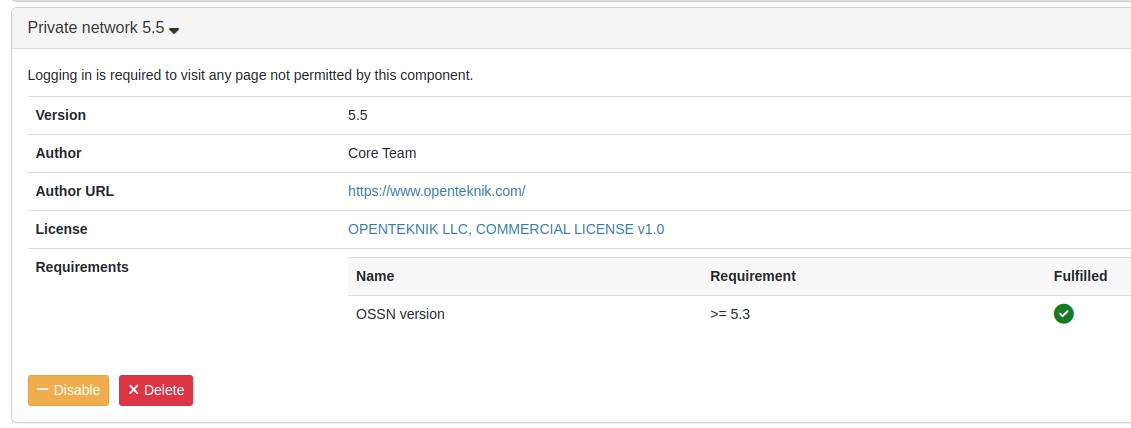
Are you asking me to report this to the link you shared?
 Michael Zülsdorff
Replied 1 year ago
Michael Zülsdorff
Replied 1 year ago
Please provide the url of that site.
Things can be solved much easier with at least a basic set of information
See https://www.opensource-socialnetwork.org/wiki/view/1101/how-to-report-a-bug-error-issue
 Mick Dawlings
Replied 1 year ago
Mick Dawlings
Replied 1 year ago
This is what pops up when clicking on the Privacy button not logged in and only on one site, the only one using the PrivateNetwork component.
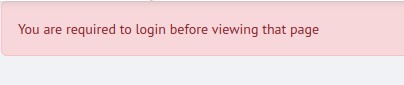
As can be seen, the text is found in the Private network component.
grep -r "You are required to login before viewing that page" /var/www/
/var/www/html/components/PrivateNetwork/locale/ossn.en.php: 'com:private:network:deney' => 'You are required to login before viewing that page',
 Arsalan Shah
Replied 1 year ago
Arsalan Shah
Replied 1 year ago
Yes my fault there is no such a string. So please follow below and find that string and let us know the result.
 Michael Zülsdorff
Replied 1 year ago
Michael Zülsdorff
Replied 1 year ago
I doubt that.
The Private Network component doesn't contain a string "Must be logged in".
Find that string on your server,
see https://www.opensource-socialnetwork.org/wiki/view/1137/how-to-find-something-a-word-pattern-in-the-source-code Case B
and we will know which component is causing your issue.
Due to the many requests in the past for additonal features and components we have decided to develope a premium version. Features like Hashtags, Videos, Polls, Events, Stories, Link Preview, etc included in it.
 $199 (Life Time)
$199 (Life Time)