VM image allow you to setup a open source social network in minutes, the image is provided by OpenTeknik, in case of any issue please contact directly to them directly here : [email protected]
Setup:
1. Download VMWare Player (Freeware) and install it
http://www.vmware.com/products/player/playerpro-evaluation.html
2. Download the OSSN image herehttps://www.opensource-socialnetwork.org/download_ossn/vmimage/build.ova
3. Import the OSSN Image into your VMWare Player and start the Virtual Machine


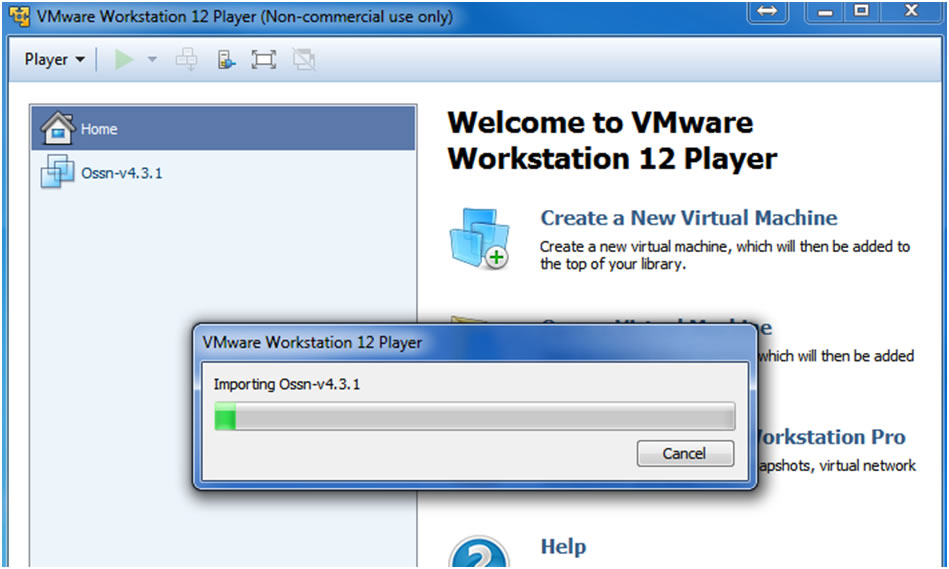
4. Login to VM
Login with Username: root Password: administrator:
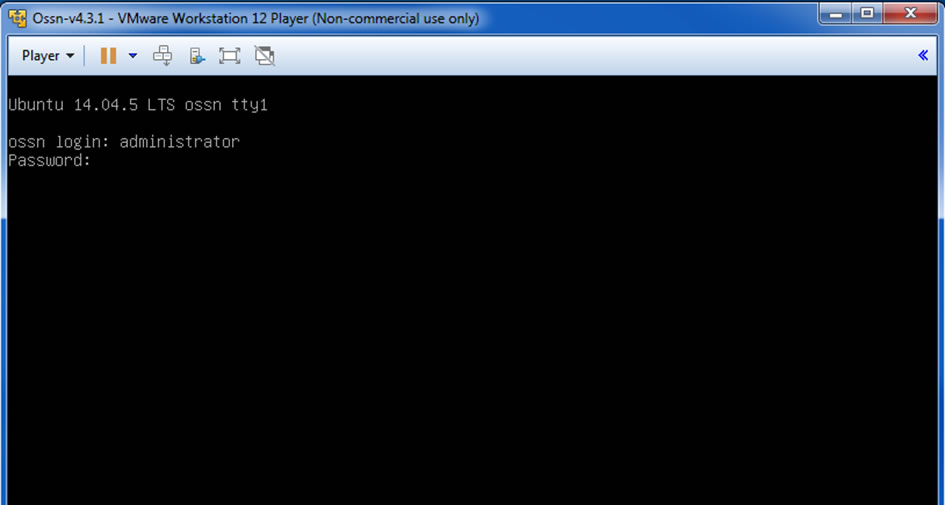
5.Finding IP of VM
Enter ifconfig and note the IP Address:
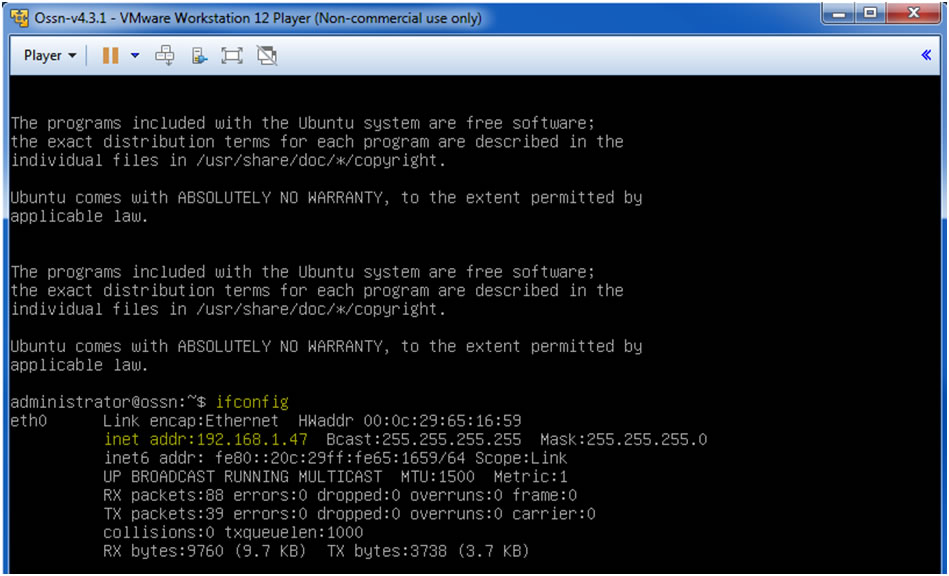
6. Continue OSSN setup
Open your browser and enter the IP you noted http://x.x.x.x/
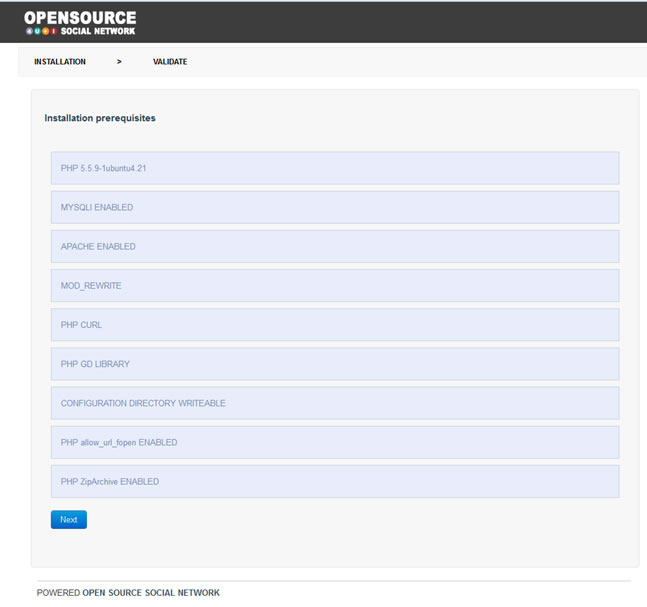
Complete the configuration and login to your new private social network.
Admin Panel: http://x.x.x.x/administrator
User Login: http://x.x.x.x/home
Username: administrator
Password: administrator
Why should i use the image?
If you don't know how to configure your new server with environment that OSSN supported you can use VM Image.
The image Size: 1.60 GB
OS Ubuntu Server 22.04 x64
199 (Life Time)