 Anachist Only
8 years ago
Anachist Only
8 years ago
Fake book theme responsive


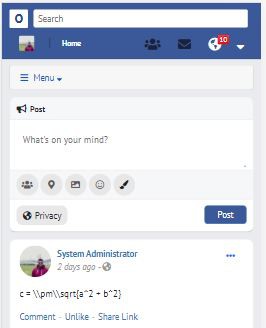
version 6.0 (updated by $arsalan)
version 3.4
version 3.2
version 3.1
 James MacKay
Replied 7 years ago
James MacKay
Replied 7 years ago
I am still looking to find where "Welcome to Facecrack! Join now to make new friends, create groups, add photos, and much more. " is found and "Welcome : Facecrack" so I can change them. Has anyone found this yet?
 CLAUDIO CAMPOS
Replied 7 years ago
CLAUDIO CAMPOS
Replied 7 years ago
I came back to GoBlue
 CLAUDIO CAMPOS
Replied 7 years ago
CLAUDIO CAMPOS
Replied 7 years ago
I use the fakebook theme, but I changed a lot - https://ormoot.com
 CLAUDIO CAMPOS
Replied 7 years ago
CLAUDIO CAMPOS
Replied 7 years ago
Just enter the admin and clear the cache. Then refresh the site with the new theme
 Roger Ghostraven
Replied 7 years ago
Roger Ghostraven
Replied 7 years ago
I love the theme but I have one issue. When I tried to install and change to the goblack theme it broke my site. The only theme I can now use on my site is this one. If I try goblue or goblack the site fails to load. Any suggestions?
Thanks for any help,
Eric
 Kingsley Bugarin
Replied 7 years ago
Kingsley Bugarin
Replied 7 years ago
Hi
I have been making some cosmetic changes to the theme. So far I have changed the users.png image, the title, the "free" text and welcome text.
I think I have found where the sidebar width is defined:
themes/facebook/plugins/default/css/core/default.css -- line 618
however, changes here do not alter the page in my browsers. I have gone up to 280, from 200 and even restarted the server after making the change.
The menu has a scrollbar so it needs to be a little wider.
Any suggestions?
Thanks.

 Roger Ghostraven
Replied 7 years ago
Roger Ghostraven
Replied 7 years ago
I downloaded and tried to install the theme but I'm getting an error:
Unable to install theme. Make sure it is compatible with the OSSN version you are using.
This is a fresh install with files that were downloaded today on a brand new Ubuntu 16.04 server.
Any help would be greatly appreciated.
Thanks,
Roger
 W. Scott Howard
Replied 7 years ago
W. Scott Howard
Replied 7 years ago
It fix the overlapping issue.
Edit ./themes/facebook/plugins/default/theme/page/elements/header.php
Change Line 8 from
height: 85px;
to
min-height: 85px;
that will fixe the overlap and let the mobile version work.
 James MacKay
Replied 7 years ago
James MacKay
Replied 7 years ago
Never mind, I figured it out, but it does not work well with mobile at all. Can't log in because of overlapping object layers.
 James MacKay
Replied 8 years ago
James MacKay
Replied 8 years ago
How do you get it to say the name of your site instead of "
Fake Book"?