 Rally Homelancer
7 years ago
Rally Homelancer
7 years ago
Inspired by the post of Roger Ghostraven and Poonam Sehrawat on the Ossn community
Homelancer Topbar puts the top bar on a fixed position and adds a Home icon to the topbar menu.
 Roman Lohov
Replied 5 years ago
Roman Lohov
Replied 5 years ago
Why not just edit themes/goblue/plugins/default/css/core/default.php
.topbar {
background: #0b769c;
color: #fff;
z-index: 1;
position: relative;
height: 48px;
}
to
position: fixed;
 Chris Aug
Replied 5 years ago
Chris Aug
Replied 5 years ago
Hi i was wondering if you can update this component to work with latest version
 Michael Zülsdorff
Replied 7 years ago
Michael Zülsdorff
Replied 7 years ago
@Rally
Yes, I meant the sidebar menu.
And maybe it would be wise to simply combine topbar and scroller in a completely new theme?
At least my idea of a perfect component is: It should add some new functionality only - no visuals, usable in any theme without dependencies.
If a component relies on too many elements of a given theme, it's no longer independently usable and should be bound TO that very theme.
 Poonam Sehrawat
Replied 7 years ago
Poonam Sehrawat
Replied 7 years ago
Hi Rally,
Thanks for replying and telling me the proper way to add screen shots. And yes Iwas using my gmail to upload images.
Here are the screen shots of the three issues with the Top Bar.

Thanks
 Rally Homelancer
Replied 7 years ago
Rally Homelancer
Replied 7 years ago
Version 1.1 release:
-Added responsive topbar fixes. This fix always shows the top menu bar icons (menu with the home icon)
@Zetman
On the floating menu, do you mean the sidebar? I'm thinking of putting that on the HomeScroller. So that it acts like what the ads on the right is locked when it reaches its bottom.
Or should the sidebar scroller lock be added here? Or maybe combine the HomeScroller and HomeTopbar into one component?
@Poonam Sehrawat
I can't view the screenhots that you mentioned. It seems you are trying to attach images from your GMail account.
You should attach pictures using some public accessible sites like https://imgur.com/
 Michael Zülsdorff
Replied 7 years ago
Michael Zülsdorff
Replied 7 years ago
Still needs some work as I'm running into issues with some width ranges (Latest Firefox on Win10):
And it feels strange that the main menu is still scrolling up while the header stays in fixed position
See accompanying screenshots on https://newblue.ongolito.net/demofiles/homelancer-topbar/
The absolute range values may be different depending on your screen resolution
 Poonam Sehrawat
Replied 7 years ago
Poonam Sehrawat
Replied 7 years ago
Hi Rally,
Here are the screen shots of the three issues with the Top Bar.
Hope you can apply a fix for these issues. Thanks
 Roger Ghostraven
Replied 7 years ago
Roger Ghostraven
Replied 7 years ago
Thank you Rally.
 Poonam Sehrawat
Replied 7 years ago
Poonam Sehrawat
Replied 7 years ago
Hi Rally,
I just notice these two issues;
A) When a user is logged in on Desktop, and clicks on the 3 horizontal bars which reveals the side menu, the small white triangle on the extreme of the Top Bar disappears. I am referring to the white triangle which reveals the account settings.
B) When a user is not logged-in on both Mobile Device & Desktop, an extra white home icon is appearing on the right corner of the Top Bar.
I am sure that this just require some fine tuning. Appreciate if you can please look into this and apply a fix to the component.
Once again thanks for offering this great component. Thanks.
 Poonam Sehrawat
Replied 7 years ago
Poonam Sehrawat
Replied 7 years ago
Thanks a lot Rally, your efforts are appreciated. Good job done ! keep it up...Rhanks