 Arsalan Shah
6 years ago
Arsalan Shah
6 years ago
Make your website compatible with the General Data Protection Regulation (GDPR) European Law.
3.4
2.0
 Tamás Varga
Replied 3 years ago
Tamás Varga
Replied 3 years ago
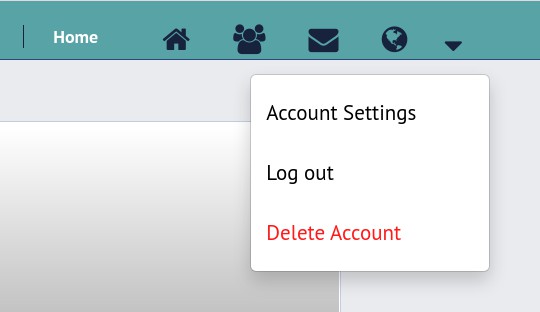
GDPR is installed in the wrong place, how can I transfer it? I would like to edit your profile so that it is not distracting. I want here - Account Settings- Delete account.
 Joey Persons
Replied 4 years ago
Joey Persons
Replied 4 years ago
This does not work for me there is no check box, and it does not open a new page to the terms of service.
 Patrick Reed
Replied 4 years ago
Patrick Reed
Replied 4 years ago
Is this also compliant to USA cookie notices?
 Arsalan Shah
Replied 5 years ago
Arsalan Shah
Replied 5 years ago
@Allon you may edit ossn_com.php of gdpr and and prioritize the menu! by adding priority key in menu array
 Allon Prooit
Replied 6 years ago
Allon Prooit
Replied 6 years ago
Is there anyway to move the "delete account" link to the middle of the dropdown menu? Also,
Does anyone know how to put this option into the "Update Info" section? Thanks!
 Michael Zülsdorff
Replied 6 years ago
Michael Zülsdorff
Replied 6 years ago
Version 2.1 comes with some fixes and enhancements:
 Michael Zülsdorff
Replied 6 years ago
Michael Zülsdorff
Replied 6 years ago
There's a typo on line #7 in components/GDPR/plugins/default/gdpr/signup.php
Please change
'href' => ossn_site_url('site/terms'),
to
'href' => ossn_site_url('site/privacy'),
 Arsalan Shah
Replied 6 years ago
Arsalan Shah
Replied 6 years ago
Please see the guidelines mentioned on above link, did you read it?
 Eric redegeld
Replied 6 years ago
Eric redegeld
Replied 6 years ago
good tool and installed it, but where to find this after i intalled it?
i see nothing happen
Eric