 Daniel Teich
5 years ago
Daniel Teich
5 years ago
SEO component with META tags, Twitter META tags, Google Site Verification and Open Graph.
You can edit your META and Open Graph information within Admin configuration Tab under "SEO Settings"
German and English (not so good) translations included.
Version 1.1: some extensions and improvements
 Dominik L
Replied 4 months ago
Dominik L
Replied 4 months ago
@MAurice, for me it works. Google recognizes the SEO tags
 MAURICE TAYLOR
Replied 4 months ago
MAURICE TAYLOR
Replied 4 months ago
Has this component been effective?
 Dominik L
Replied 11 months ago
Dominik L
Replied 11 months ago
I get this error
[23-Jan-2024 10:46:54 UTC] PHP WARNING: 2024-01-23 10:46:54 (UTC): "Undefined variable $twitterimagedescription" in file /var/www/vhosts/queermeet-dev1.de/httpdocs/components/SEO/actions/speichern.php (line 51)
[23-Jan-2024 10:48:29 UTC] PHP WARNING: 2024-01-23 10:48:29 (UTC): "Undefined variable $twitterimagedescription" in file /var/www/vhosts/queermeet-dev1.de/httpdocs/components/SEO/actions/speichern.php (line 51)
 Chris Elmander
Replied 1 year ago
Chris Elmander
Replied 1 year ago
I have some advice what you could do if Google does not accept your assigned meta description.
Firstly, you can check your competitors' meta descriptions and try to write your own description so that it hits the same tone. So, for example, if your competitors mention their own brand or use a specific term, you should try that too. Or if all your competitors in front of you do NOT use a call-to-action, you can try without one to avoid being too much of a "salesman". The key is to capture the “DNA” of the ideal meta description based on what is already successful on Google.
But if you've already done everything, check your website's source code and make sure that the text you want is actually in the HTML <meta name="description" content="" /> field. If you only rely on browser extensions, you may receive incorrect information here (browser extensions can also make mistakes). The source code always provides a definitive answer here. If that doesn't bring any improvement, you still have the option of analyzing which passage of text on your page is used by Google to generate the meta description. You could try changing this text on your page to prompt Google to re-consider it. This could result in Google now following your meta description suggestions, although there is no guarantee.
Source:
https://seo-monkey.de/ratgeber/was-ist-seo/#metatitel-optimieren
 Arsalan Shah
Replied 1 year ago
Arsalan Shah
Replied 1 year ago
Yes as mentioned google have own criteria for that. Use google search console and debug your website.
 Dominik L
Replied 1 year ago
Dominik L
Replied 1 year ago
but I found the issue
the META - Title has to be at least 40 characters and the description at least 121 characters for google to accept it
 Dominik L
Replied 1 year ago
Dominik L
Replied 1 year ago
and why does every website has a nice description then?
that is what a "META Description is for" - google search result description
like described here
https://wordpressforgood.com/how-to-edit-page-title-and-description-in-google-search-results-2/
 Arsalan Shah
Replied 1 year ago
Arsalan Shah
Replied 1 year ago
Meta is placed fine in your code, showing it on google its entirely depends on the google. You can not control what they show in search content.
 Dominik L
Replied 1 year ago
Dominik L
Replied 1 year ago
this field is not even working
my description:
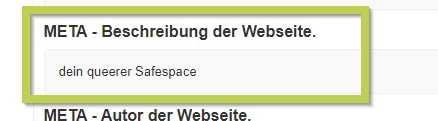
-
-
what google says

-
-
I changed it few days ago
 Arsalan Shah
Replied 1 year ago
Arsalan Shah
Replied 1 year ago
Yes but don't add it otherwise all pages will have same description.