 Michael Zülsdorff
4 years ago
Michael Zülsdorff
4 years ago
 Michael Zülsdorff
Replied 4 years ago
Michael Zülsdorff
Replied 4 years ago
@William
So ... you're using a 3rd-party tool which is converting your website to a native iPhone app?
In case of that I don't see no way of intervention from my side.
As you see when running this component in a browser - it's working, and there is no extra spinning layer on top. Hence, the question to be answered is: Why does the app add that layer? You may ask the tool's developer - I have no idea.
 Philip Lozier
Replied 4 years ago
Philip Lozier
Replied 4 years ago
New 2.4 "so far" working for me with minimal testing. Faster time on verifying link creation. Thank you.
Now... a question I've been meaning to ask. Just suggestions.. NOT criticism... not AT ALL. Using a video I have posted as an example, with Content Sharing it creates a link of:
https://yubnubclub.com/shared_content/post/3469/1616239993
This creates the current method of preview without topbar and site identification where you click anywhere on page and it brings you to index/login page, and any article ot video, or other content is not directly viewable.usable. I worry this will seem a little "spamy" to people who try to view the content and actually deter them from using the site, rather than attract them.
In line with the way other sites share their content, the media is actually "usable", and there is an option to join, or go to the main site. So, is it possible (using the same video link as an example) to share the link to the ACTUAL post like:
https://yubnubclub.com/post/view/3469...
which will display the post with the topbar with just the home icon and site name, but the user can actually read an article, or view a video, and decide if the want to check the site out further?
Currently, even by clicking on the page, being brought to the site, and creating an account, they are never brought to the content that interested them to click on in the first place.
Again... not criticism, in ANY way... just thought on making this the best it can be!
Regards,
A "soft sell" approach by sample works a lot better than a "hard sell" with "join or you can't see"... I have marketed all my life.
 William Shoap
Replied 4 years ago
William Shoap
Replied 4 years ago
I have disabled content sharing temporarily but will reenable it if you login so you can see. Thank you.
 William Shoap
Replied 4 years ago
William Shoap
Replied 4 years ago
It is not the softlab app. Here is the link to the app if you have an iPhone or iOS device
 Michael Zülsdorff
Replied 4 years ago
Michael Zülsdorff
Replied 4 years ago
However, if within my app, I cannot press the "OK" button because the refresh spinner is in the way.
What app are you talking about? Is it the Softlab24.com app?
Actually I have no idea where this spinner comes from...
 William Shoap
Replied 4 years ago
William Shoap
Replied 4 years ago
The refresh spinner covers a square area of the screen much larger than the spinner itself. Leave it to Apple as this is iphone specific. If the "OK" button were lower, it would work.
 William Shoap
Replied 4 years ago
William Shoap
Replied 4 years ago
I know what is causing the my 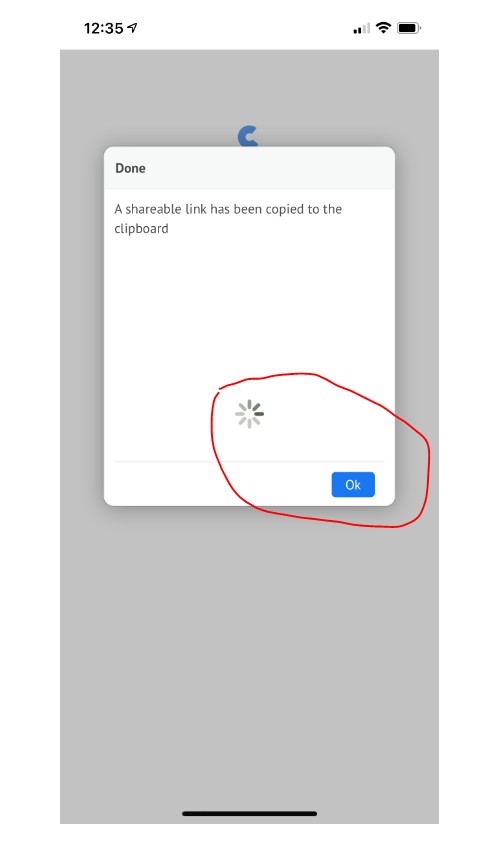 issue. In a normal web browser, its working. However, if within my app, I cannot press the "OK" button because the refresh spinner is in the way. If the model was at the top of the page and smaller, I would be able to do it.
issue. In a normal web browser, its working. However, if within my app, I cannot press the "OK" button because the refresh spinner is in the way. If the model was at the top of the page and smaller, I would be able to do it.
 Michael Zülsdorff
Replied 4 years ago
Michael Zülsdorff
Replied 4 years ago
William,
you may send an invitation to [email protected]
and I will have a look into it
 William Shoap
Replied 4 years ago
William Shoap
Replied 4 years ago
I found some issues with then newest version but need to do some more testing before I put these into a ticket. My issues have to do with the pop up modal getting stuck for a long time. I need to see if this has something to do with Cloudflare. Also, my site works through an iOS app and I see some differences between using just google chrome vs the app (which also uses chrome, but behind the app). This is great progress though and your time is appreciated greatly.
 William Shoap
Replied 4 years ago
William Shoap
Replied 4 years ago
Thank you!!