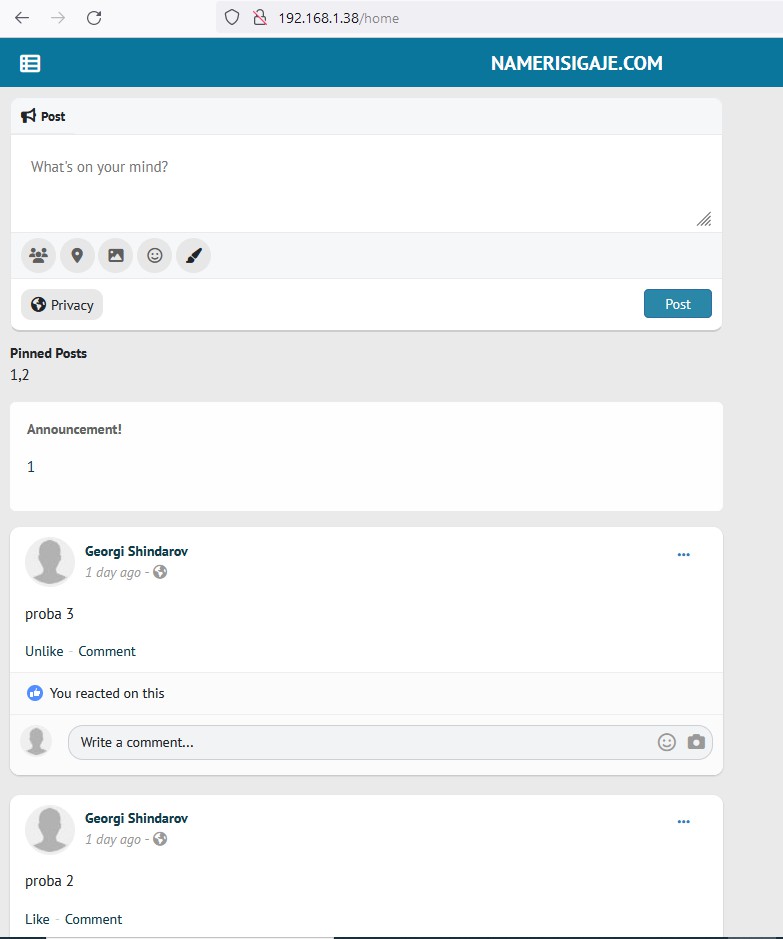Michael Zülsdorff
12 months ago
Michael Zülsdorff
12 months ago
An example of step-by-step development
The goal of this component is enabling the admin to pin one or more posts on top of the newsfeed, as requested here:: https://www.opensource-socialnetwork.org/discussion/view/6844
Changelog:
ready to use,
v7.3dev2: fixed wrong merging of extra 'wheres' to get*Posts queries
v7.3dev1: + option to un-/collapse pinned posts contributed by Dominik L.
v7.2dev4: + compatibility fix for Friends-Online component as reported by Dominik L.
v7.2dev3: + 'Pin' menu entries on any wall post
v7.2dev2: + 'Unpin' menu entries on Pinned Post's frontend panel
v7.2dev1: + option to hide/display comments
ready to use, but not recommended
v7.1dev4: + eight selectable background colors + language files
early releases NOT to be used in production environments
v7.1dev3: pinned posts being removed from original location + crash debug
v7.1dev2: pinned posts appear on top of the newsfeed
v7.1dev1: admin backend to save post ids + basic placement on top of newfeed
How to pin one or more posts:
Choose the post you want to pin, open its menu on the right and click 'Pin':

The page reloads and the result will look like this.
(With Greetings and Site Announcement installed, Pinned Posts will care about a meaningful ordering by the way.)

How to unpin one or more pinned posts:
Choose the post you want to unpin, open its menu on the right and click 'Unpin':

Collapsing pinned posts:
Since members may not be too delighted to find the same pinned posts again and again whenever they visit the newsfeed, they may collapse any post they don't want to see anymore...

to just one line ...

 Arsalan Shah
Replied 12 months ago
Arsalan Shah
Replied 12 months ago
@Georgi , waiting response from you? did you read the description?
 Michael Zülsdorff
Replied 12 months ago
Michael Zülsdorff
Replied 12 months ago
You did not read the description, did you?
Actually, there's yet no code in release 7.1dev1 to make use of the post ID you saved at your admin backend.
Thus, the next step is trying to find out which way the OssnWall component is able to display a standalone post. Any idea?
 Georgi Shindarov
Replied 12 months ago
Georgi Shindarov
Replied 12 months ago
I have installed the same component.. and only the post series numbers are showing.. not showing the posts themselves