 Dominik L
3 weeks ago
Dominik L
3 weeks ago
Permission granted by Arsalan Shah
This is the original GoBlue Theme by OSSN but with local Google Fonts and "Font Awesome" by cloudflare.
In the GoBlue Theme provided by OSSN the Google Fonts are taken directly from the Google servers, but that is a problem in Europe, so I took the GoBlue theme and replaced the google fonts server call with local fonts in the "fonts" folder, same I did for Cloudflare stuff.
How did I archieved that?
I replaced the google fonts URL in ossn_theme.xml with a local version:
$head[] = ossn_html_css(array(
'href' => ossn_theme_url() . 'fonts/fonts.php',
));
and downloaded the fonts from google into fonts folder
 Arsalan Shah
Replied 3 weeks ago
Arsalan Shah
Replied 3 weeks ago
Well marking as not working because fonts are not loading. Here you can see original theme

Your changed theme
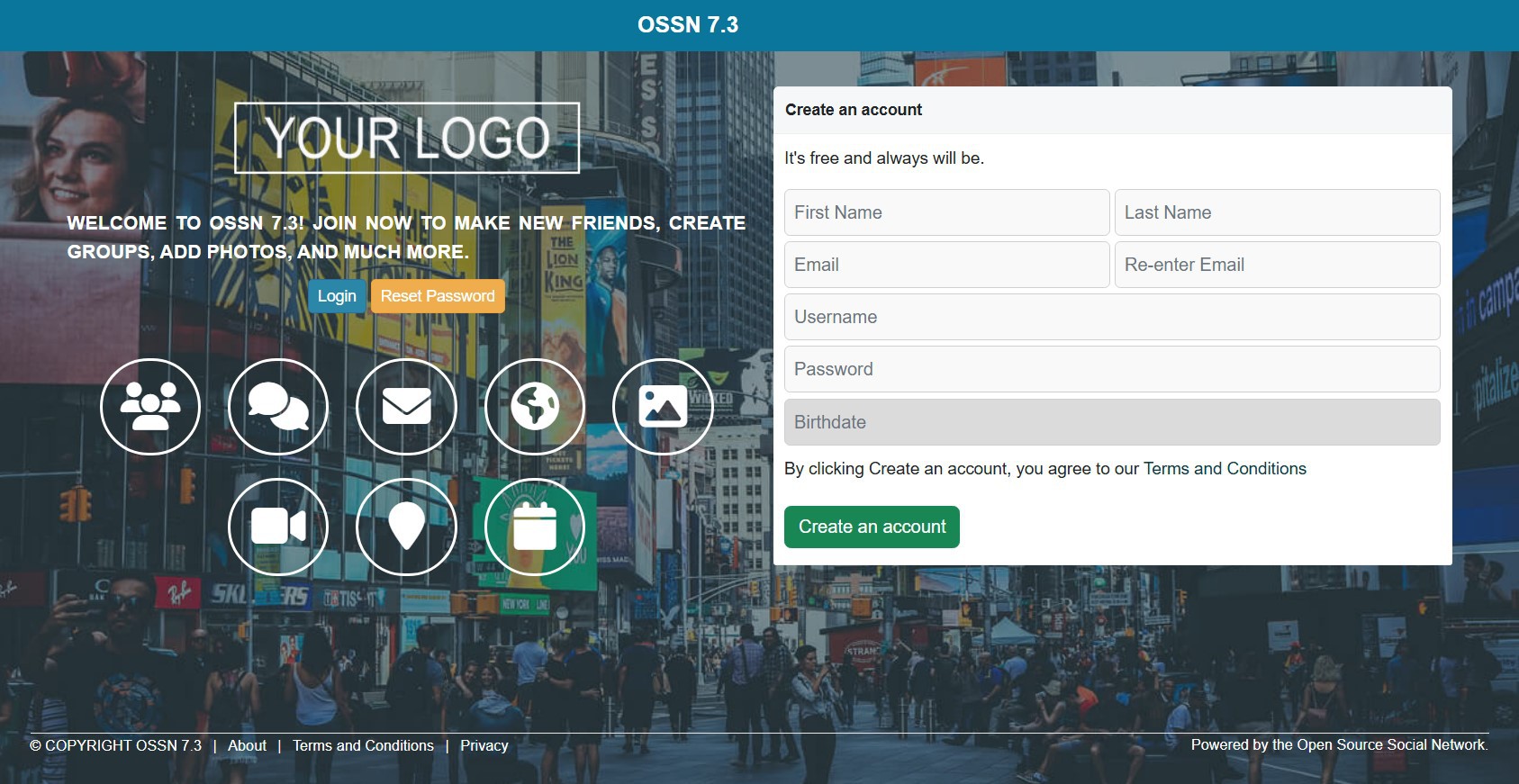
Both fonts are different!
 Eric redegeld
Replied 3 weeks ago
Eric redegeld
Replied 3 weeks ago
Cloudflare is also outside europe.
What about the plugin, remove/overwrite?
Keep in mind that lot of user change there images(background etc)
 Michael Zülsdorff
Replied 3 weeks ago
Michael Zülsdorff
Replied 3 weeks ago
I'm close to giving up.
I recommend twice to use the developer console in order to verify that your fonts get loaded correctly BEFORE going to upload another new release here.
Do you see your woffs? I don't.
 Dominik L
Replied 3 weeks ago
Dominik L
Replied 3 weeks ago
That's not a Google Font
Should it be replaced too?
 Eric redegeld
Replied 3 weeks ago
Eric redegeld
Replied 3 weeks ago
looks great, but how about this
https://cdnjs.cloudflare.com/ajax/libs/font-awesome/6.4.2/webfonts/fa-solid-900.woff2
 Dominik L
Replied 3 weeks ago
Dominik L
Replied 3 weeks ago
I tried and it seems to work
Can someone confirm?
 Dominik L
Replied 3 weeks ago
Dominik L
Replied 3 weeks ago
Yeah sorry, little bit distracted atm
Now it works
 Michael Zülsdorff
Replied 3 weeks ago
Michael Zülsdorff
Replied 3 weeks ago
7.5 still not working.
Don't you notice that with your theme the font appears significantly larger than with Standard Goblue?
That's the fallback font sans_serif being in use now, because you didn't change the font-paths inside of PTSans.css (currently pointing to goblue/fonts/fonts/....) as suggested by me yesterday.
Just as a general advice again when working on stuff like that:
With Ossn cache turned OFF anyway - use your browsers DEVELOPER CONSOLE with cache turned OFF, too. Because especially fonts are being the first to be cached by browser by default. This way you can make absolutely sure whether a font gets loaded or not.
Example 1 failed load:
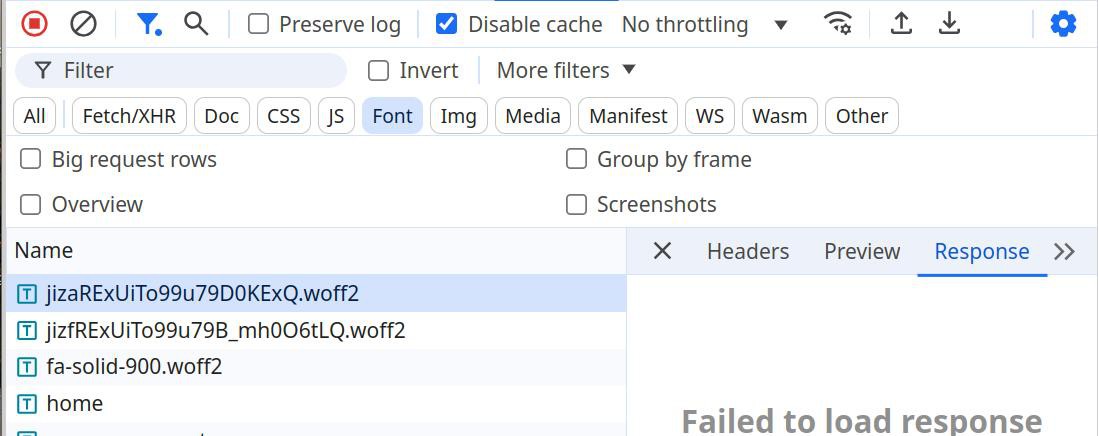
Example 2: working load
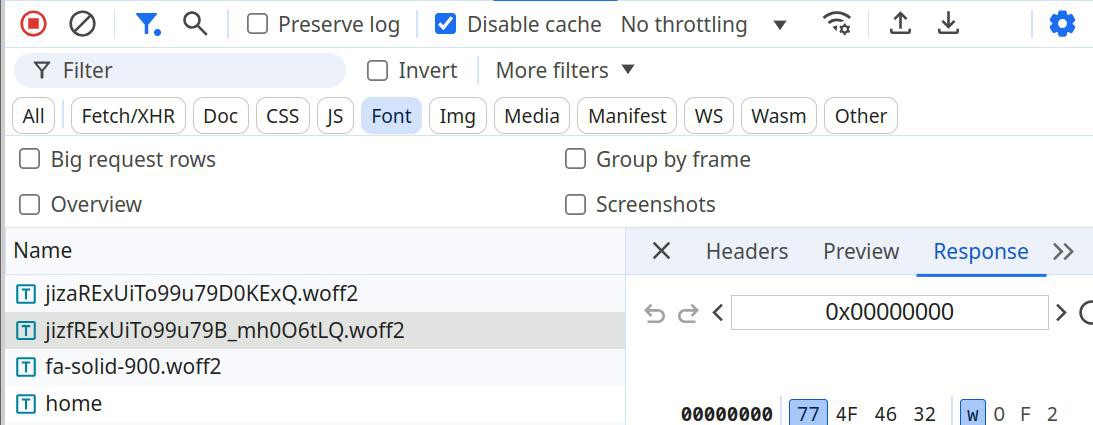
 Dominik L
Replied 3 weeks ago
Dominik L
Replied 3 weeks ago
Thanks for the hint, I really didn't saw it
 Michael Zülsdorff
Replied 3 weeks ago
Michael Zülsdorff
Replied 3 weeks ago
Thanks for taking care about this, Dominik.
But why doesn't it work for me this way?
Because there's no ossn_theme_url() . 'PTSans.css', in your package.
Currently you have placed it in ossn_theme_url() . 'fonts/PTSans.css'
Thus, you'd either need to move PTSans.css to the parent directory
or keep it in place and remove fonts/ from each font source url.
Besides that, I would always be very cautious about passing my website data to such tools. Instead, I would simply use the "Network" tab in my browser's developer console. Because … what if they use this tool to collect critical URLs and pass them on to lawyers who then write cease and desist letters?
And yes: In this case the Network tab would have shown you that the font is no longer fetched from Google (as intended) but the local fetch fails, too. 😅