 Oliver Mankewitz
Posted in Component Development 5 years ago
Oliver Mankewitz
Posted in Component Development 5 years ago
Hi, there!
I mentioned, that the comp isnt working as expected anymore (after upgrading to 5.2).
The white background color is missing and you cant set it in source editor.
Examples:
https://pichost.net/img/tNFq4 - what it looked like before the upgrade
https://pichost.net/img/tNEdH - actual
How can I fix this?
Regards,
 Oliver Mankewitz
Replied 5 years ago
Oliver Mankewitz
Replied 5 years ago
Hi, Arsalan!
Confirmed! I deleted (not de-activated) the component and re-installed it. Bingo!
Thank you very much.
Regards,
Oliver
 Arsalan Shah
Replied 5 years ago
Arsalan Shah
Replied 5 years ago
any feedback on this?
 Arsalan Shah
Replied 5 years ago
Arsalan Shah
Replied 5 years ago
Ok let me answer it
1. CSS FOR WHITE BACKGROUND IN SIDEBAR
.ossn-layout-newsfeed .newsfeed-right {
background:#fff;
}
3. HTMLSIDEBAR INSTALLED BEFORE LATEST MEMBERS
Here is a image from v5.2 where i installed htmlsidebar after latest member component.
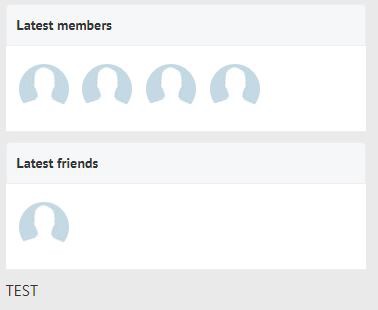
 Oliver Mankewitz
Replied 5 years ago
Oliver Mankewitz
Replied 5 years ago
Hi, Zett!
Thanks for your reply.
Sorry, you're right. Its not the CSS forum. I should have mentioned my typo. Sorry, sorry, sorry.
But the question is:
- why I didnt had to enter the CSS before the upgrade and
- where I can find docs about the changes made to the core with (maybe) hints for already installed components so I do not have to bother you with dumb questions.
The error doesnt occured in v5.1 so something has changed. Eventhough the appearence of the HTML sidebar. How can I change that back to where it was before the upgrade?
Regards,
Oliver
 Michael Zülsdorff
Replied 5 years ago
Michael Zülsdorff
Replied 5 years ago
That's not strange - it's just syntactically wrong. Correct is
margin-top: 10px;
Please understand that this forum wasn't meant to teach basic programming.
 Oliver Mankewitz
Replied 5 years ago
Oliver Mankewitz
Replied 5 years ago
Also, what/which CSS codes can I enter?
Mentioned that e.g.
"margin-top=10px"
was deleted at saving . Strange.
 Oliver Mankewitz
Replied 5 years ago
Oliver Mankewitz
Replied 5 years ago
Here is another behaviour of this component changed.
In v5.1 the Sidebar comp was visible below the "New Members". Now, it is the first comp on the right side.
How canI change that back to where it was?
Oliver
 Oliver Mankewitz
Replied 5 years ago
Oliver Mankewitz
Replied 5 years ago
Okay! Its no problem to add some more line of code.
I only wonder why it changed.
Thanks, Zett!.
Regards,
Oliver
 Michael Zülsdorff
Replied 5 years ago
Michael Zülsdorff
Replied 5 years ago
From what I know this component never had its own css rules.
So, if your getting differences with 5.2 it's likely to be caused by the theme.
 Oliver Mankewitz
Replied 5 years ago
Oliver Mankewitz
Replied 5 years ago
Thanks for your reply, Zett!
Okay. But this, I didnt had to do in the comp with v5.1, if I remember right.
I didnt searched yet, but is there a changelog out there? Including the (more or less standard) components?
Regards,
Due to the many requests in the past for additonal features and components we have decided to develope a premium version. Features like Hashtags, Videos, Polls, Events, Stories, Link Preview, etc included in it.
 $199 (Life Time)
$199 (Life Time)