 Tamás Varga
Posted in Component Development 3 years ago
Tamás Varga
Posted in Component Development 3 years ago
Blogs 6.3 OSSN 6.1
When setting up a photo in a blog, after opening the padlock, even if there is a save, the padlock will remain closed. How do I open the padlock on the blog for the image by default?
 Tamás Varga
Replied 3 years ago
Tamás Varga
Replied 3 years ago
Thanks Michael. As for me, the problem is that mobile phone problem is too large a picture, when I had to open a padlock, then my mobile phone worked well with the automatic width of the picture. That's why I want the padlock to always be open.
 Michael Zülsdorff
Replied 3 years ago
Michael Zülsdorff
Replied 3 years ago
First of all I'd like to emphasize that this 'issue' isn't really related to the Blogs component but to Ossn's WYSIWYG editor in general. As with other image processing software the little closed padlock stands for 'keeping proportions' - which indeed makes sense in almost all cases.
In the example below I was using a rectangular image of 1200x1200 size which was by far too large for my blog from the very beginning. So I resized it already in the upload dialog box to 530x530 and got a layout like that:
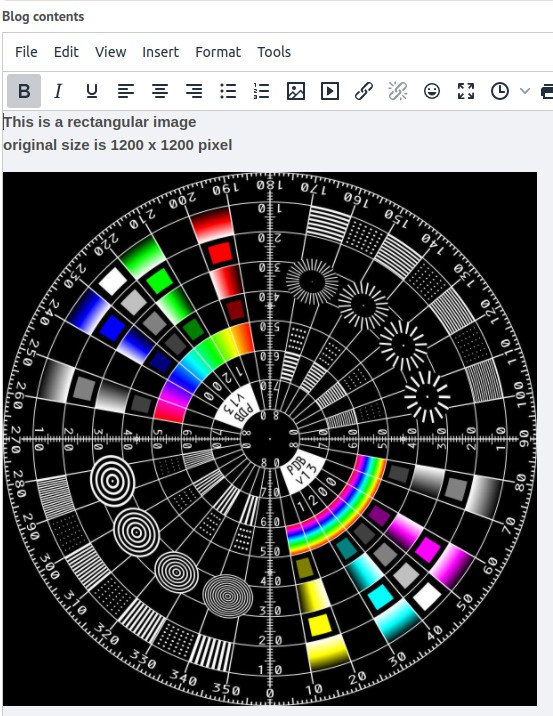
Still too large, my next idea was aligning the image to the text above. And to me it feels just comfortable I have to care about the aligment only and the editor will keep the rectangular format automatically.
And I think right this IS the reason why this is the default setting of the editor.
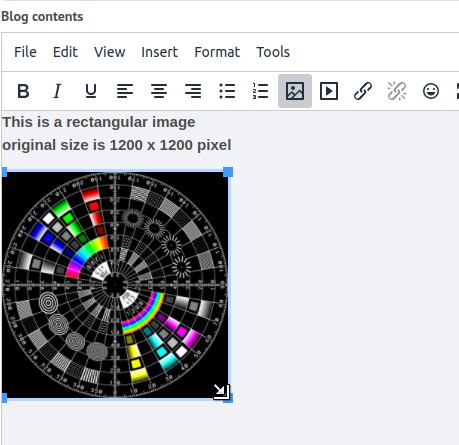
If you really want to ignore the original proportions for some reason, you may hold down the CTRL-key and drag the image to any aspect ratio you want.
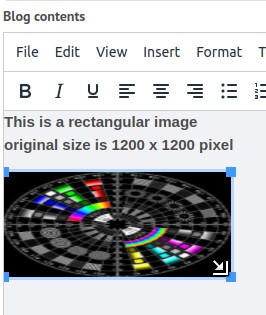
Due to the many requests in the past for additonal features and components we have decided to develope a premium version. Features like Hashtags, Videos, Polls, Events, Stories, Link Preview, etc included in it.
 $199 (Life Time)
$199 (Life Time)