 MAURICE TAYLOR
Posted in Technical Support 2 years ago
MAURICE TAYLOR
Posted in Technical Support 2 years ago
I login into admin > configure >Site announcement > to go area i want to place the video > click on the player icon > add and different times the embed code and the link, I get the same out come. I have tried different videos.
What could be causing this ? It has worked fine for other videos before this.
 Michael Zülsdorff
Replied 2 years ago
Michael Zülsdorff
Replied 2 years ago
Yes, because - as Raphael wrote below - you must not use a link like
https://youtube.com/embed/...
but the direct link to the video like
https://www.youtube.com/watch?v=59qlcYgwXls
 MAURICE TAYLOR
Replied 2 years ago
MAURICE TAYLOR
Replied 2 years ago
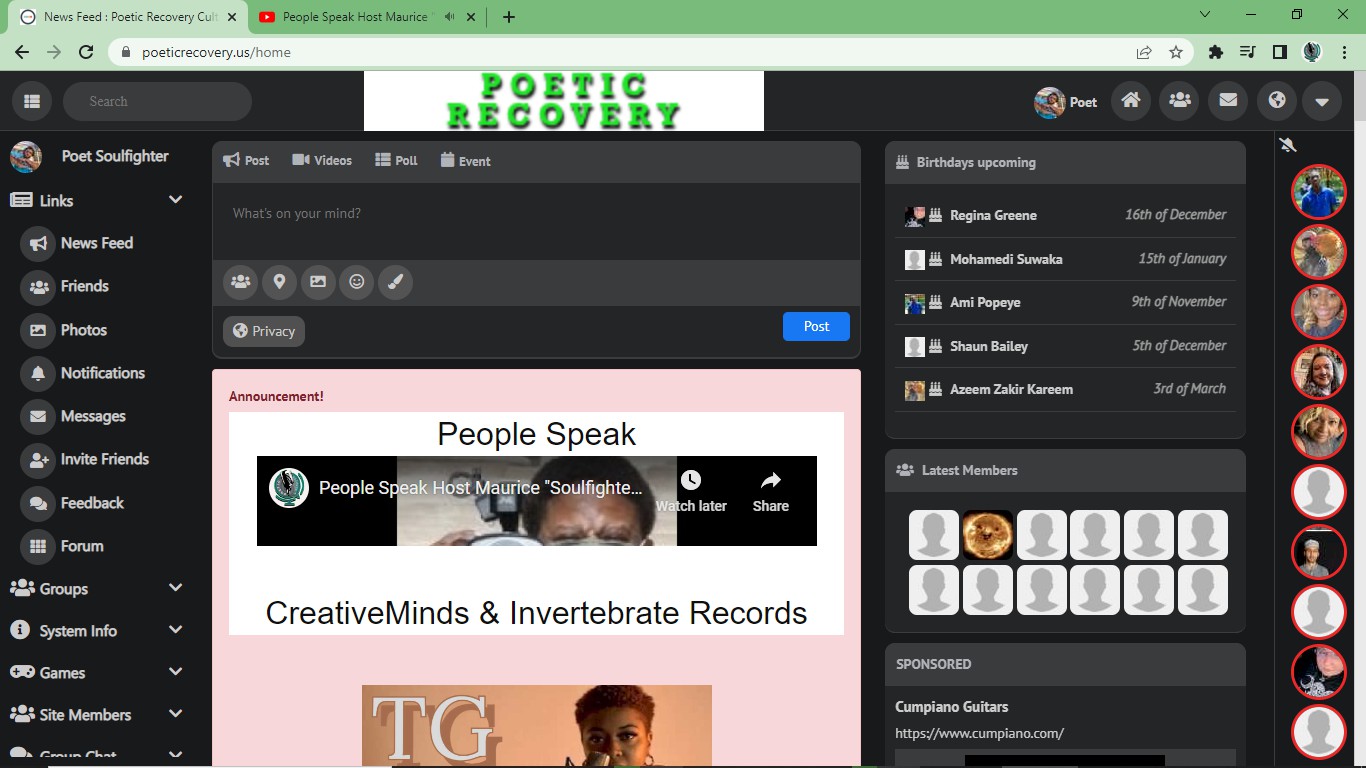
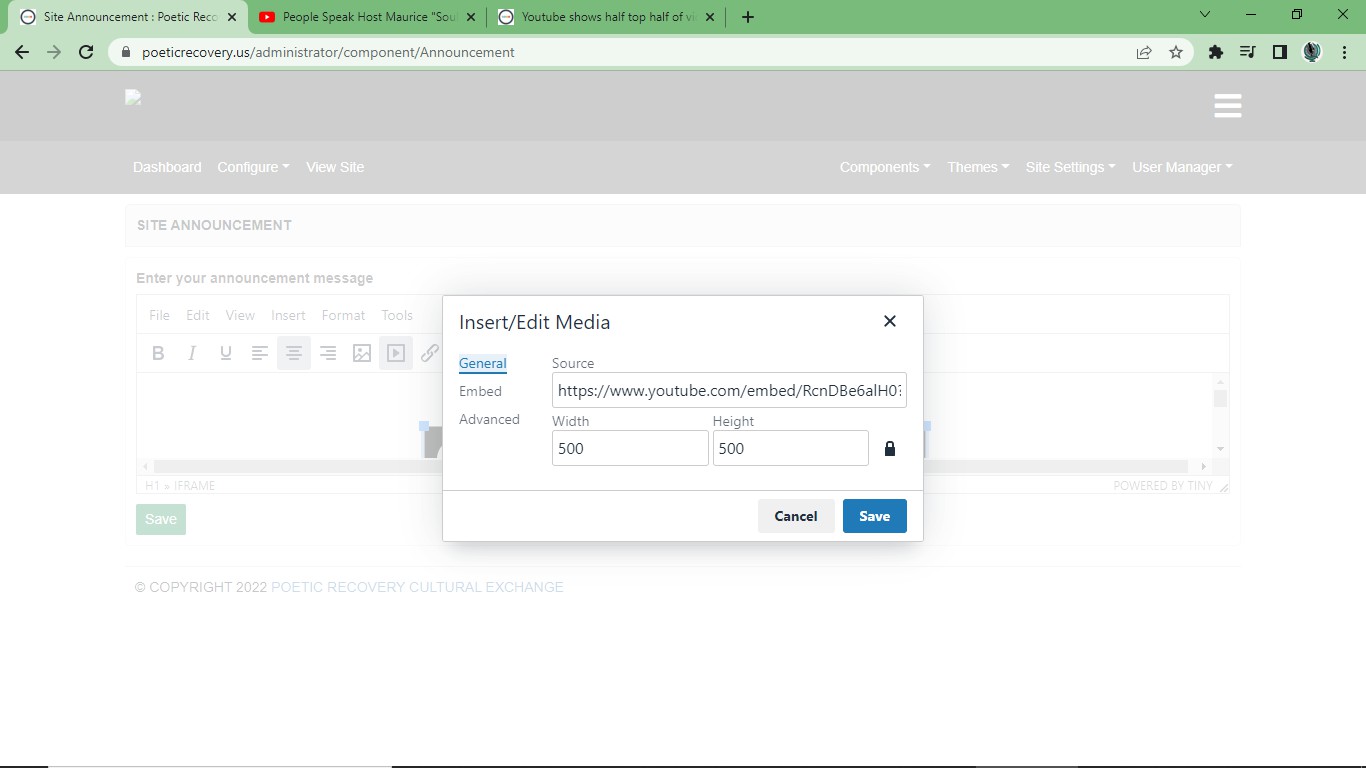
 MAURICE TAYLOR
Replied 2 years ago
MAURICE TAYLOR
Replied 2 years ago
same issue remains.
 Rafael [redcrested.net]
Replied 2 years ago
Rafael [redcrested.net]
Replied 2 years ago
Maurice
Maybe I'm wrong but don't put in the box the code provided by Youtube. I've tried this on my dev OSSN site on this way and works properly. After copy Youtube URL (https://www.youtube.com/watch?v=59qlcYgwXls), go to the site announcement and open the menu insert/media. Then, paste the youtube link and set 500 on the width. Height showed automatically. Add your text, if needed, and save. Hope it help.
Regards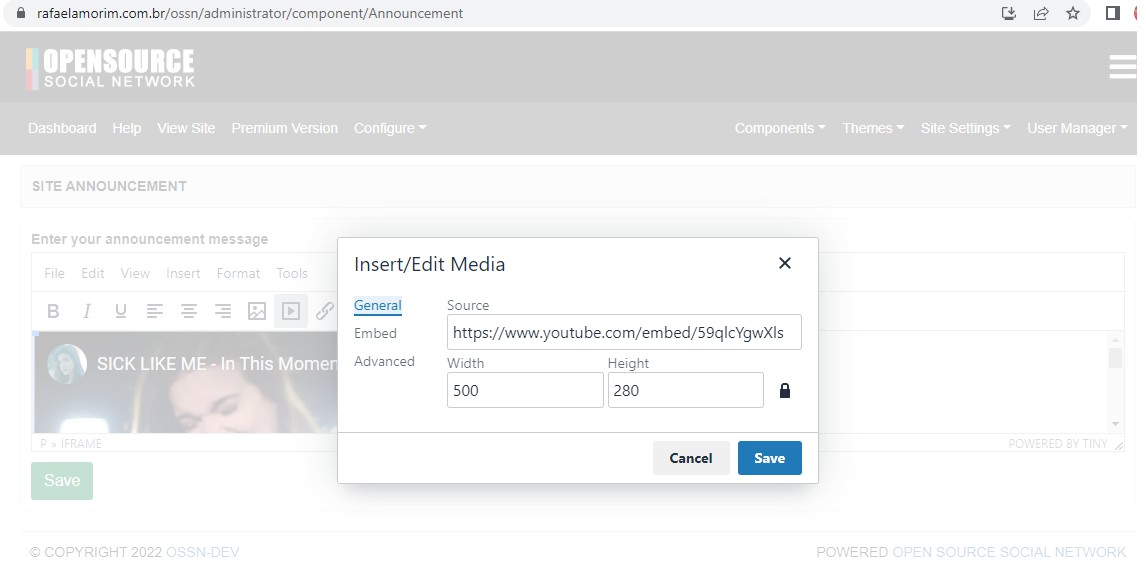
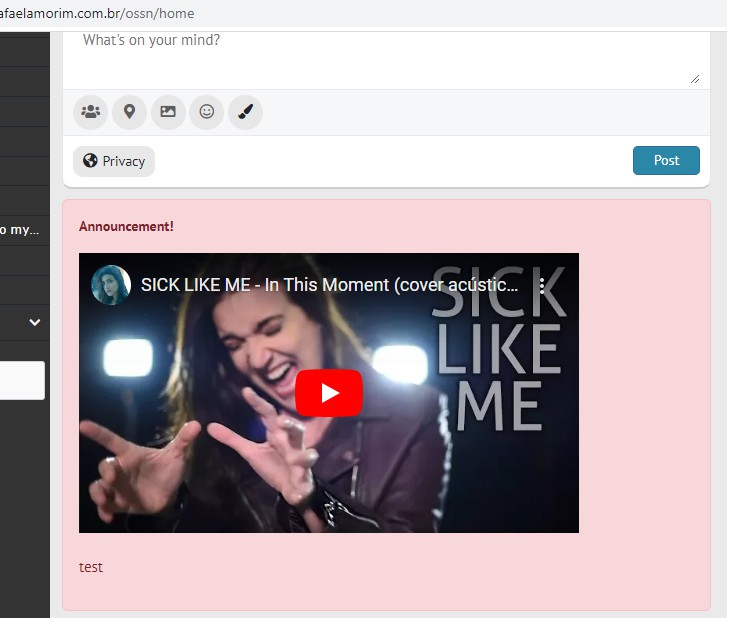
 MAURICE TAYLOR
Replied 2 years ago
MAURICE TAYLOR
Replied 2 years ago
The youtube code is <iframe style="width: 444px; height: 250px;" title="YouTube video player" src="https://www.youtube.com/embed/zp399RR4LB4" width="444" height="250" frameborder="0" allowfullscreen="allowfullscreen"></iframe>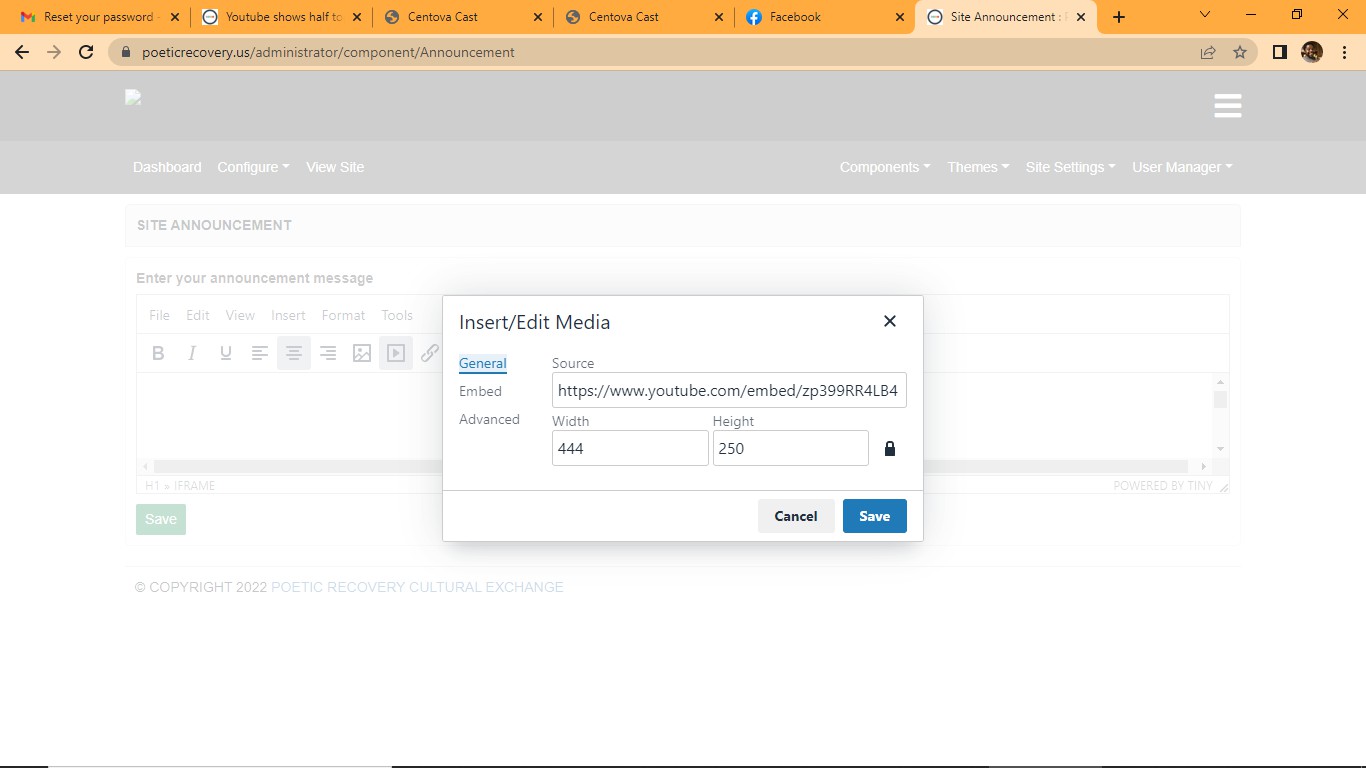
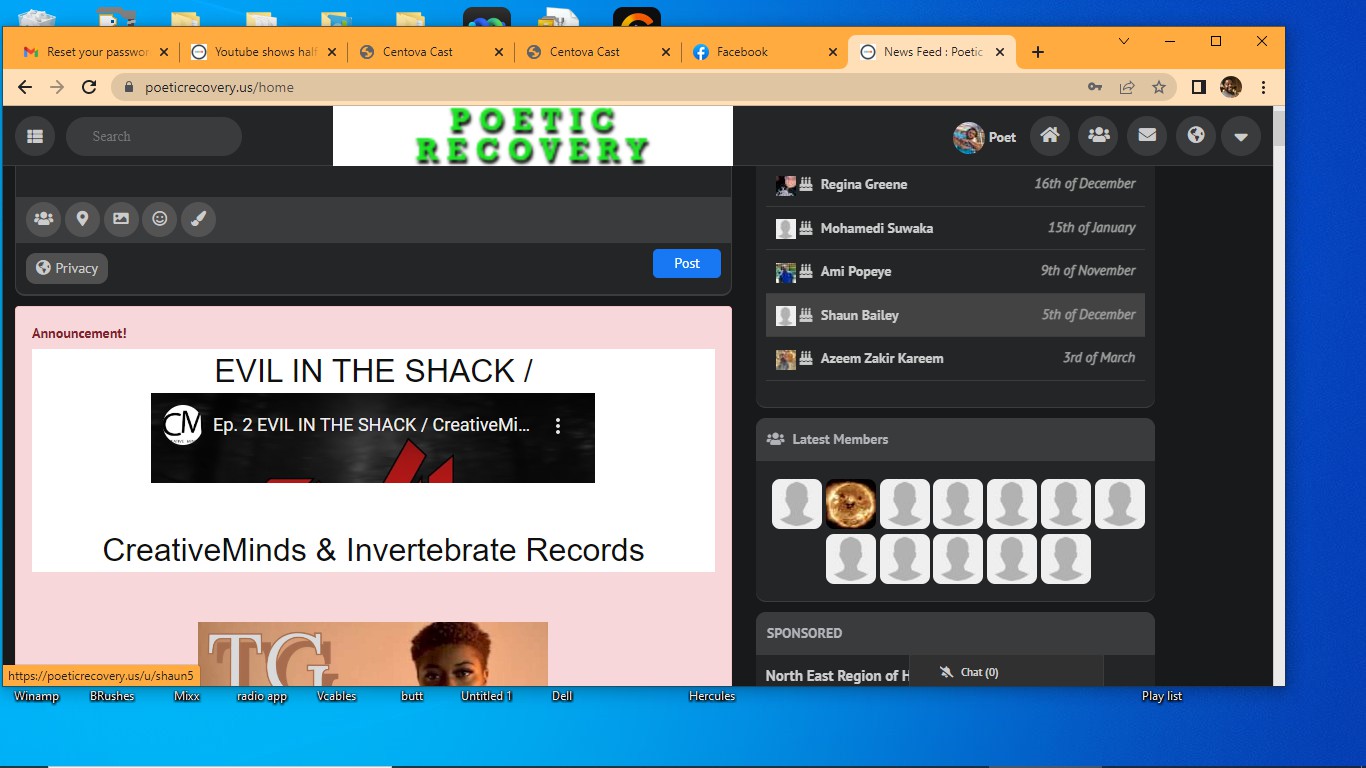
 MAURICE TAYLOR
Replied 2 years ago
MAURICE TAYLOR
Replied 2 years ago
I tried adding a link to my site, it didn’t go through my bad. I will send tomorrow.
 Arsalan Shah
Replied 2 years ago
Arsalan Shah
Replied 2 years ago
Screenshot would be appreicated
Due to the many requests in the past for additonal features and components we have decided to develope a premium version. Features like Hashtags, Videos, Polls, Events, Stories, Link Preview, etc included in it.
 $199 (Life Time)
$199 (Life Time)