 Michael Zülsdorff
9 years ago
Michael Zülsdorff
9 years ago
A component allowing members to create simple blogs in your social network.
Note: Blog requires Textarea Support to be installed and enabled, first.
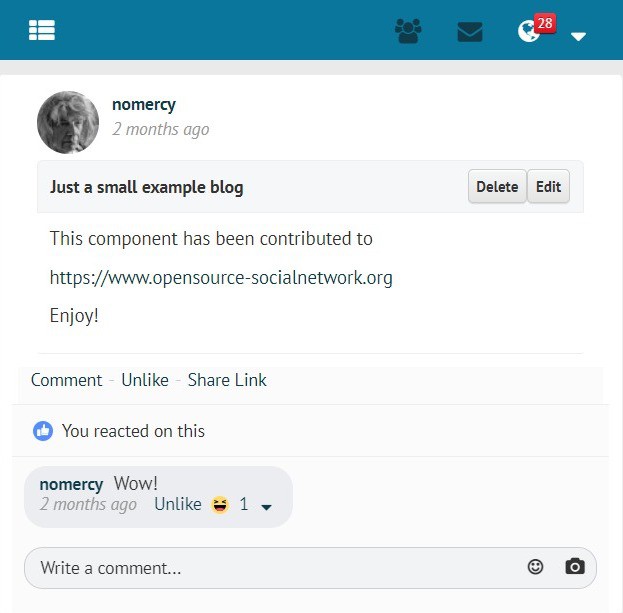
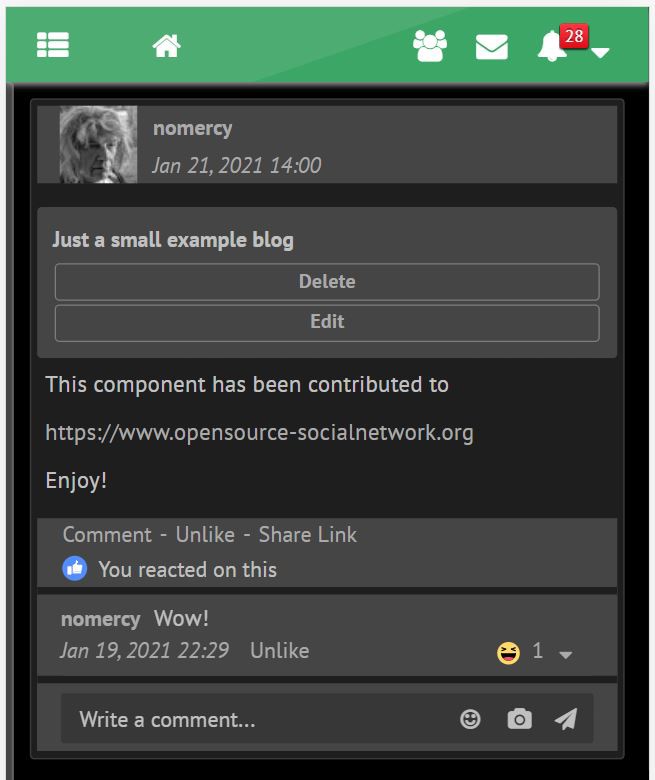
For your convenience, all Ossn default language files are already in place, but (except of the English and German one) still need translation.
Volunteers are welcome!
You can send your translated ossn.XX.php language files to
[email protected]
Changes:
V 7.2
V 7.1
V 6.5
V 6.4
V 6.3
V 6.2
V 6.1
Outdated Ossn 5.x releases
V 2.19
V 2.18
V 2.17
V 2.16
V 2.15
V 2.14
V 2.13
V 2.12
V 2.11
V 2.10
V 2.9
V 2.7
V 2.6
V 2.5
V 2.4
V 2.3
V 2.2
V 2.1
V 2.0
V 1.0
 Tamás Varga
Replied 2 years ago
Tamás Varga
Replied 2 years ago
Michael: Thank you very much. Perfect with version 6.8.
 Michael Zülsdorff
Replied 2 years ago
Michael Zülsdorff
Replied 2 years ago
Most likely you did not update the Textarea-Support component to be compatible with your Ossn 6.6
See my release note I posted 10 months ago:
https://www.opensource-socialnetwork.org/component/view/3196/textarea-support
 Tamás Varga
Replied 2 years ago
Tamás Varga
Replied 2 years ago
OSSN 6.6, White theme. You do not display a picture uploaded from your own computer in your blog. Displays the image from an external link.
 Arsalan Shah
Replied 3 years ago
Arsalan Shah
Replied 3 years ago
Another bug
The possible fix is to change blog ossn_com.php following changes and adding a new langauge entry so if user is not the owner who is loggedin then show 'someone commneted on blog` instead of your!
OR
The easy fix would be change all language files and remove keyword 'yours' so its reads as in all cases
someone commneted on blog
 Arsalan Shah
Replied 3 years ago
Arsalan Shah
Replied 3 years ago
Error on default theme OSSN 6.1
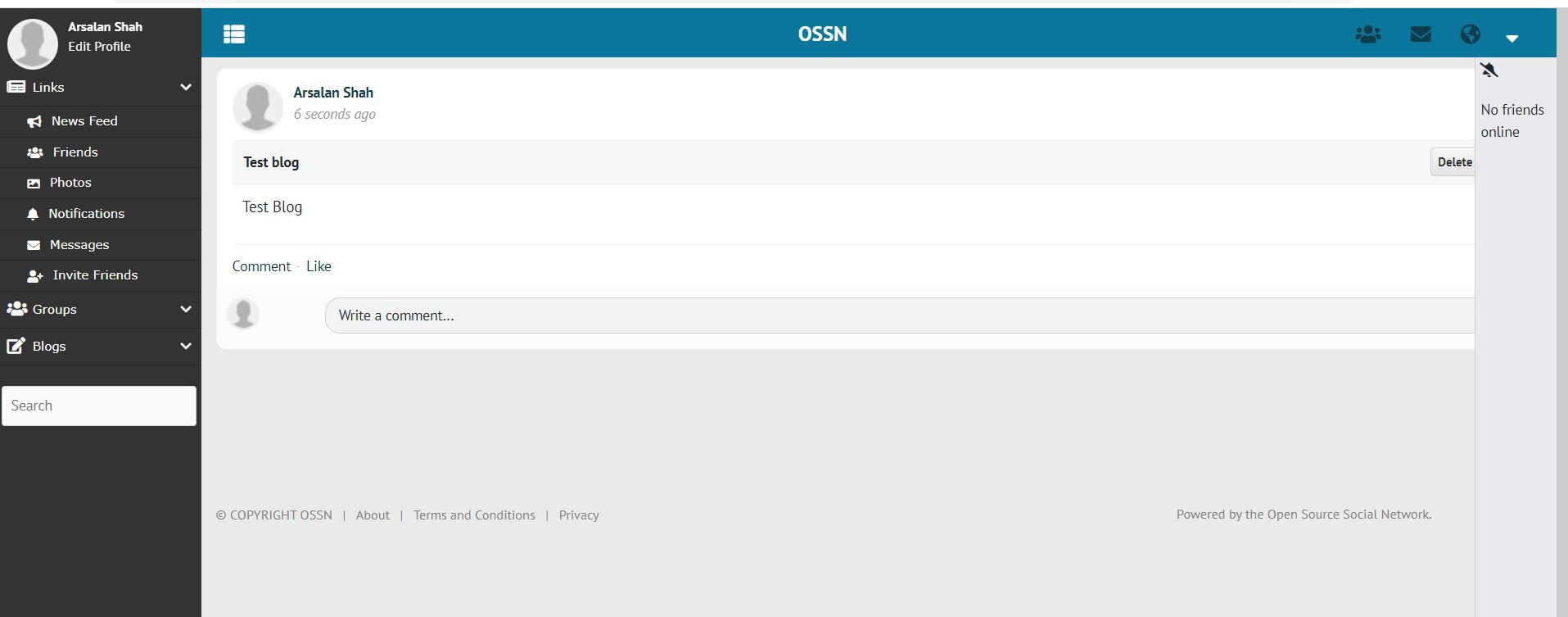
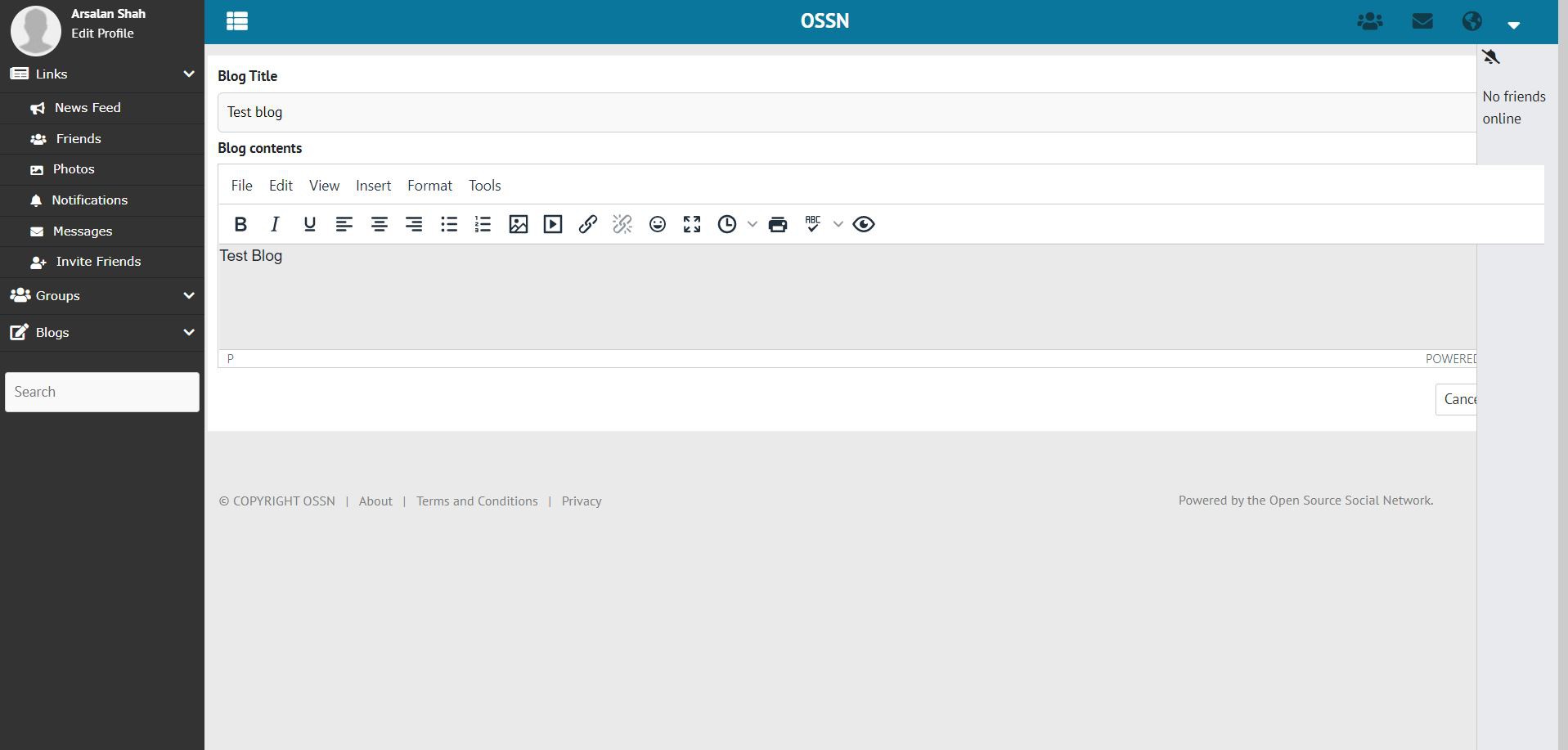
 Holger A.
Replied 3 years ago
Holger A.
Replied 3 years ago
It's not possible to install OSSN 6.0 with TextareaSupport 6.3, because Textarea Support 6.3 is not included at OSSN6, you have to register and download it on another Website.
 Michael Zülsdorff
Replied 3 years ago
Michael Zülsdorff
Replied 3 years ago
Good news, Balamurali:
Textarea Support 6.3 comes with the necessary interface included now to enable TinyMCE image uploads and pasting images from your clipboard. It needs Ossn 6.0, though.
So, please upgrade your site to Ossn 6.0 first, then install Textarea Support 6.3 and Blog 6.1
 Balamurali Govindan
Replied 3 years ago
Balamurali Govindan
Replied 3 years ago
I just found something interesting...
Will explore this further and see if makes sense and would work.
 Balamurali Govindan
Replied 3 years ago
Balamurali Govindan
Replied 3 years ago
Thanks Z-Man. Appreciate the help.
Creating my article is easy this way, but educating the users of the system to do this would be the challenge. Hope there is something with latest TinyMCE, that helps with this. Will research. It would be nice if this opens the camera or gallery interface in the mobile phones, so easy to upload images.
Thank You.
 Michael Zülsdorff
Replied 3 years ago
Michael Zülsdorff
Replied 3 years ago
Thank you for the details, Balamurali.
TinyMCE would need an extra interface to store direct image uploads or clipboard content on a server. This is not available by default, and that makes sense because there's no standard which way to accomplish this task where these files should be stored.
In other words: As long as this interface has not been developed, you can only link to images which are already stored somewhere. This must not be a completely different server, you may use images of your Ossn photo albums, too.
So, my way of displaying an image inside a blog is
Admittedly not a really comfortable method, but currently the only workaround.