 Michael Zülsdorff
9 years ago
Michael Zülsdorff
9 years ago
A component allowing members to create simple blogs in your social network.
Note: Blog requires Textarea Support to be installed and enabled, first.
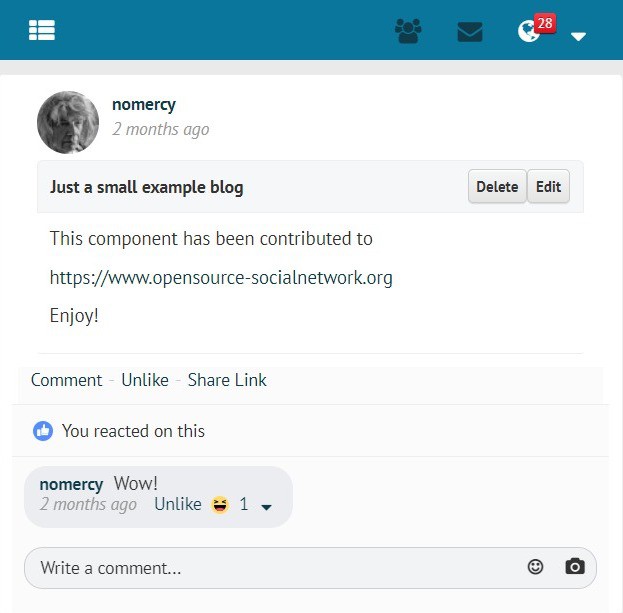
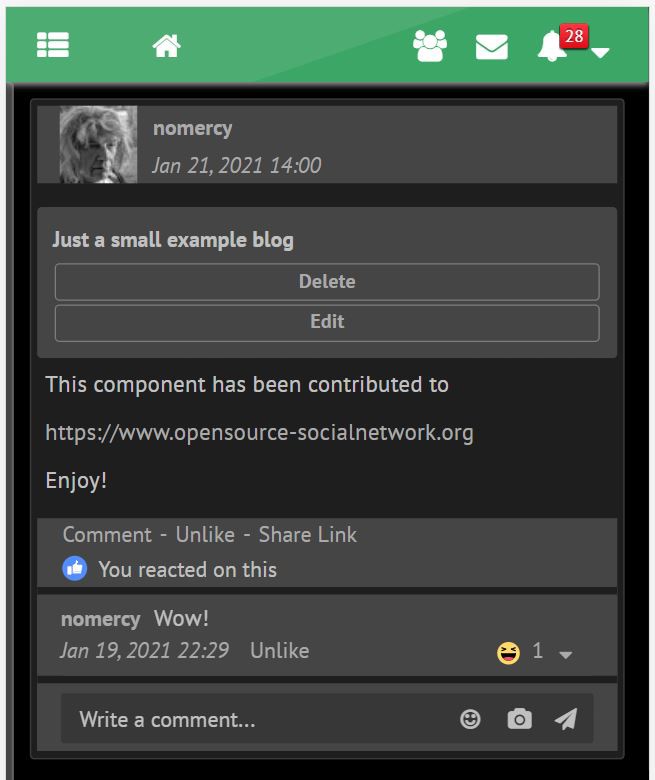
For your convenience, all Ossn default language files are already in place, but (except of the English and German one) still need translation.
Volunteers are welcome!
You can send your translated ossn.XX.php language files to
[email protected]
Changes:
V 7.2
V 7.1
V 6.5
V 6.4
V 6.3
V 6.2
V 6.1
Outdated Ossn 5.x releases
V 2.19
V 2.18
V 2.17
V 2.16
V 2.15
V 2.14
V 2.13
V 2.12
V 2.11
V 2.10
V 2.9
V 2.7
V 2.6
V 2.5
V 2.4
V 2.3
V 2.2
V 2.1
V 2.0
V 1.0
 Michael Zülsdorff
Replied 5 years ago
Michael Zülsdorff
Replied 5 years ago
James and Ranjan,
check out 2.6: it comes with an option to share blogs now.
 JACK AMPERES
Replied 5 years ago
JACK AMPERES
Replied 5 years ago
is there a way i can have blog post show up even with out a need to be logged in? as i want to be able to share blog post to other social networks as well. so that others who are not yet members can see whats going on more in my community.
 Ranjan Rai
Replied 5 years ago
Ranjan Rai
Replied 5 years ago
It would be nice if blog results are also shown in the search result
 Ranjan Rai
Replied 5 years ago
Ranjan Rai
Replied 5 years ago
I am wondering with the V 2.2 update for hide blog pages from logged out members.
I personally consider Blogs are the good source of information and this should be opened for every user or there should have been an option for the blog writer to publish their post globally or the availability of the post for the logged in users. Please let me know your thoughts on this.
 Michael Zülsdorff
Replied 5 years ago
Michael Zülsdorff
Replied 5 years ago
Thanks for reporting Johannes and Massimo.
V 2.5 is taking care of your issues.
 Johannes Genberg
Replied 5 years ago
Johannes Genberg
Replied 5 years ago
Hello
Love this component. However, when I look at it in the profile in Esperanto, the link to it is shown in small text (blogoj). I think this must be because the link takes it's text from somewhere with a big B in the English translation, but where I use a small b in the Esperanto translation. Maybe you could change it so that it looks for the text here instead?:
'blog' => 'Blogo',
 Massimo Biffi
Replied 5 years ago
Massimo Biffi
Replied 5 years ago
arggg!!! this engine automatically remove the code!! >:(
in the line 15 after name="title", add:
value="Title or somethig you prefer"
 Massimo Biffi
Replied 5 years ago
Massimo Biffi
Replied 5 years ago
The provisional workaround it's simple:
Edit the file components/Blog/plugins/default/forms/blog/add.php
and modify
<input type="text" name="title" />
to
<input type="text" name="title" value="Title" />
It's no good but work's.
The ideal was be to add a content control to prevent try to sabe if the field Title is empty
 Massimo Biffi
Replied 5 years ago
Massimo Biffi
Replied 5 years ago
There is a serious bug.
If you write the text in TextArea and forget to put the Title, when you click on Save, you get a warning that you cannot save the blog, and it delete all the text you just wrote.
This is very annoying, especially if it has been a long text.
The engine would have to warn you that the Title is missing and then allow the user to save the blog.
As provisional workaround you could put a fixed generic title that the user will then modify. This eliminates the possibility of losing the text, while solving the problem more consistently.
 Estee Andr
Replied 5 years ago
Estee Andr
Replied 5 years ago
Thank you very much for it!