 Arsalan Shah
5 years ago
Arsalan Shah
5 years ago
Add a custom page for your website. You may use menu builder component to link those pages to any menu.
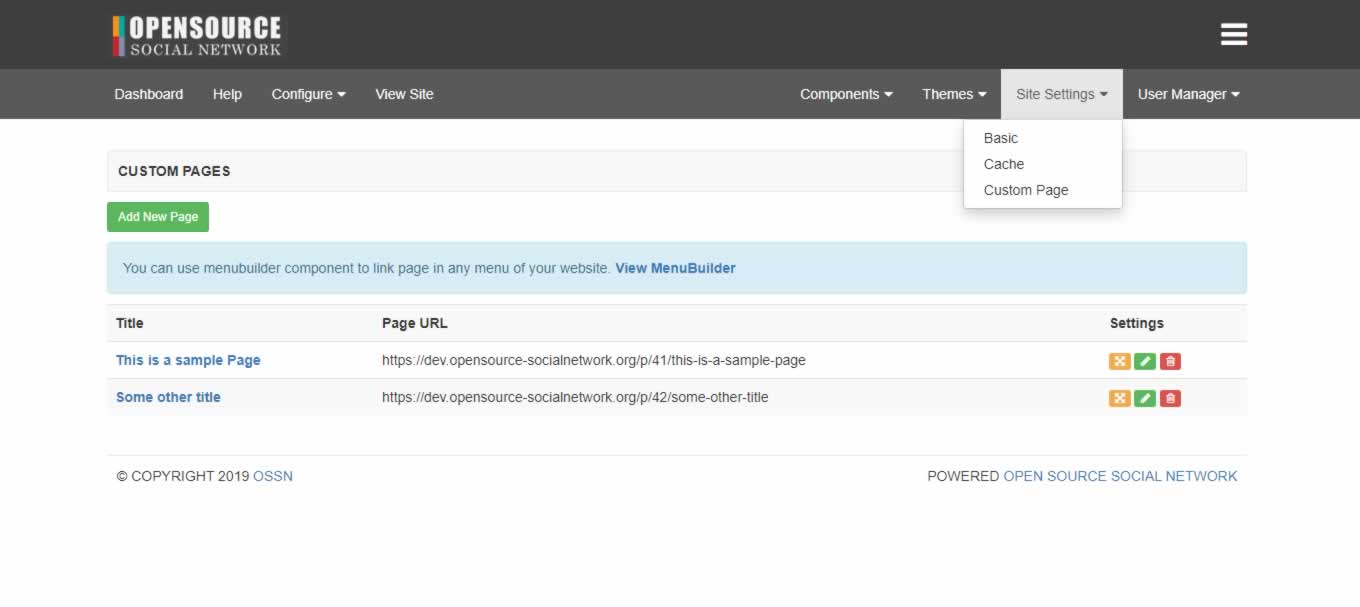
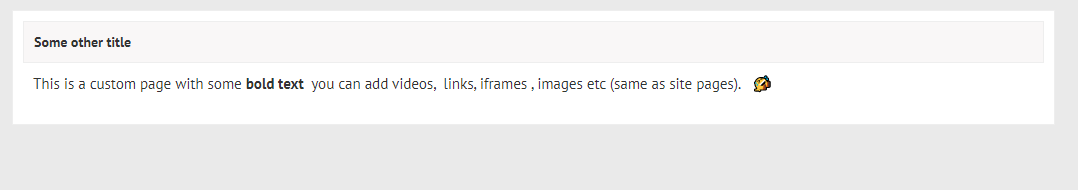
1.4
1.5
 Steven Downer
Replied 5 years ago
Steven Downer
Replied 5 years ago
Amending the Private Network array with the applicable page(s) created with this component seems to have done the trick.
Custom site pages can now be added as a footer link without the user being logged in.
 Steven Downer
Replied 5 years ago
Steven Downer
Replied 5 years ago
@Arsalan,
the component works quite well but I have a question.
We would like to place one of the Custom pages as an "Introduction/help/guide" for users in the FOOTER, after the "About, T&Cs and Privacy" site pages. Those pages can be viewed without the user actually logging in.
If we wish to place our "help" page, created with the Custom Site Page component, in the Footer, using Menu Builder, so that Users can see the help page before they register/login, then OSSN reports "You are required to login before viewing that page", as we are also using Private Network.
I am not asking you for coding instructions, but merely guidance as to if this Custom page can be placed in the Footer whilst private Network is installed so that all users can see it it they are logged in or not, and where do I look, which component would hold this, etc, so i can fix it myself. I have looked at SITE PAGES, FOOTER LINKS(although not being used) and I cannot find a way to show a Custom page in the footer if private network is installed and the user is not logged in, as at present, the only way to see a custom page in the footer is if the user is logged in.
Any guidance on this would be appreciated.
Thanks
 Nikita Prusmoisi
Replied 5 years ago
Nikita Prusmoisi
Replied 5 years ago
i hav try with kick master does work it
 Arsalan Shah
Replied 5 years ago
Arsalan Shah
Replied 5 years ago
Fixed, textarea support component isn't required.
 Nikita Prusmoisi
Replied 5 years ago
Nikita Prusmoisi
Replied 5 years ago
does work ask for
TextareaSupport component 2.1