 Mick Dawlings
Posted in Technical Support 1 year ago
Mick Dawlings
Posted in Technical Support 1 year ago
I want to add custom text in the sign up page and include <br /> and other html for example.
This seems to work on the top but it shows broken in the green bar below.
Could I remove the green bar so that my top text is not redundant and broken at the bottom?
 Arsalan Shah
Replied 1 year ago
Arsalan Shah
Replied 1 year ago
"that was not so hard"
I have not said this line. but seems mistyped 'bar' to 'bard' i fixed it.
I mean this was the button not the bar.
I have changed title to How can I remove the green create an account button in white theme
 Mick Dawlings
Replied 1 year ago
Mick Dawlings
Replied 1 year ago
Hi,
I'm not sure what you mean by 'that was not so hard'?
Understood about the html now too. Thank you.
 Arsalan Shah
Replied 1 year ago
Arsalan Shah
Replied 1 year ago
This was not a bar so I am changing your question title, this is signup button. It seems its become a bar after you changed the text but its a button.
You can not use html codes in input type buttons/submits that is the reason. Now this is a common rule no one can change.
 Mick Dawlings
Replied 1 year ago
Mick Dawlings
Replied 1 year ago
Here is a screen shot showing before adding html code and after.
As can be seen, the html displays correctly at the top but not at the bottom, in the green bar.

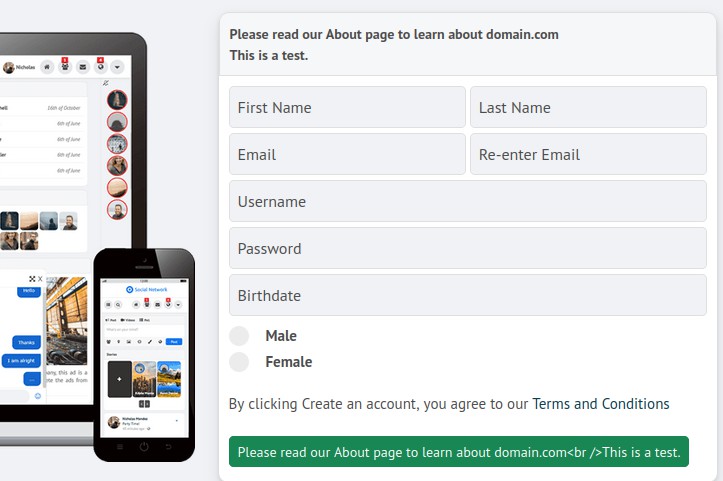
 Arsalan Shah
Replied 1 year ago
Arsalan Shah
Replied 1 year ago
Can you please provide us screenshot? there is no green bar in white theme I remember.
 Arsalan Shah
Replied 1 year ago
Arsalan Shah
Replied 1 year ago
What green bar please share screenshot
Due to the many requests in the past for additonal features and components we have decided to develope a premium version. Features like Hashtags, Videos, Polls, Events, Stories, Link Preview, etc included in it.
 $199 (Life Time)
$199 (Life Time)